When attempting to install Mavericks you may get the message:
> This disk is not formatted as Mac OS Extende d (Journaled). Use Disk Utility to enable journaling or reformat the disk.
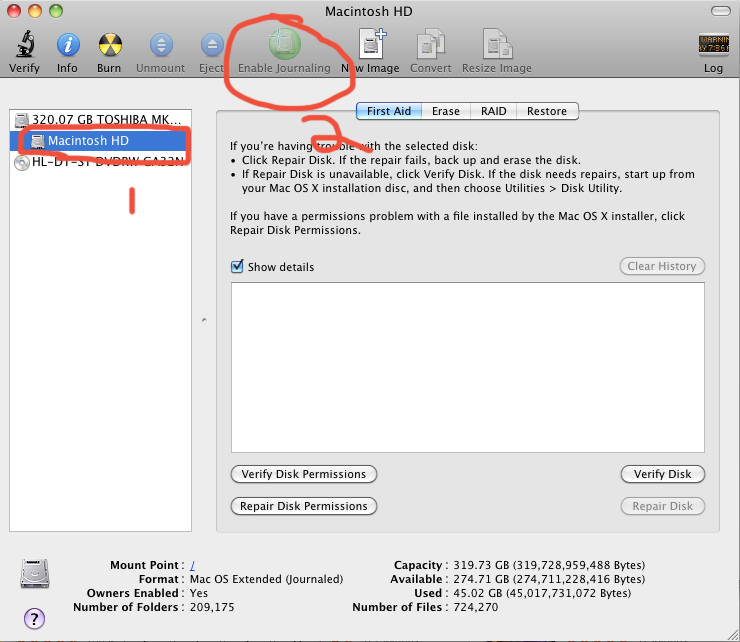
###OSX Enable Journaling
Open Disk Utility and click the button icon in the toolbar to enable journaling. You don’t have to reformat the drive.

