Get the Perl / CGI Dreamweaver Extension
Edit PERL and CGI files in Dreamweaver with color colding and syntax highlighting. Didn’t think it was possible? Well, it is. The first step is to get the free Dreamweaver Extension: Perl Support.
Make it work with CGI
to get it to work with CGI files, a few minor tweaks are needed
Install the extension mentioned above. Then, make the following changes in these two files:
File 1: PerlDocumentType.xml
C:\Documents and Settings\user\Application Data\Adobe\Dreamweaver 9\Configuration\DocumentTypes\PerlDocumentType.xml
change
PL,PM:Perl files
to
CGI,PL,PM:Perl files
File 2: Extensions.txt
C:\Documents and Settings\user\Application Data\Adobe\Dreamweaver 9\Configuration\Extensions.txt
change:
winfileextension="pl,pm" macfileextension="pl,pm"
to:
winfileextension="pl,pm,cgi" macfileextension="pl,pm,cgi"
Problem Solved! Screenshot:
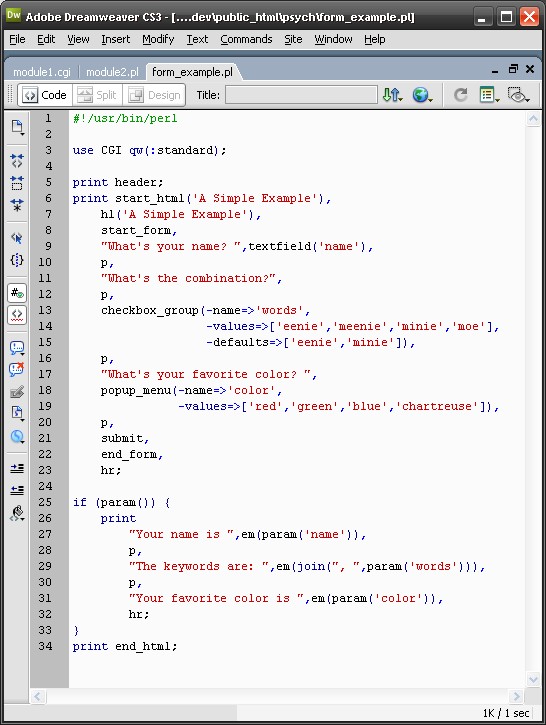
Also see these sites to learn more about this issue:
- http://www.sitepoint.com/forums/showthread.php?t=468324
- http://help.sap.com/saphelp_xmii115/helpdata/en/popups/DreamweaverPopup.htm
- http://www.google.com/search?hl=en&q=dreamweaver+%2B%22CodeColoring.xml%22+%2Bperl&aq=f&oq=&aqi=


5 Responses to Edit Perl Files in Dreamweaver (with color syntax highlighting)