If you’re doing some web development with CodeKit and want to be able to send folders to the program via the command line (I was really hoping to do this via Quicksilver), then you can use this little tidbit:
open -a /Applications/CodeKit.app “/path/to/your/project”
The CodeKit application apparently does not associate itself with being able to open files and so it doesn’t register with folders or files as being an available “Open With” application for opening them.
Again I was hoping to do this via a quicksilver action, something like:
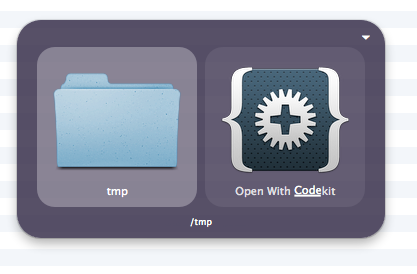
If it did then quicksilver would stick it in the third pane when using the “Open With” action, wouldn’t that be nice!
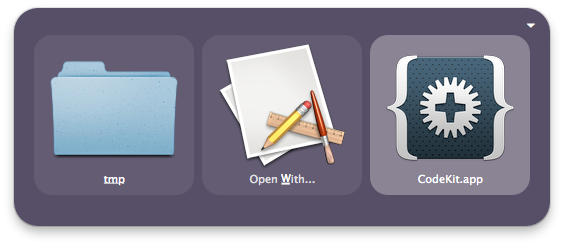
It is possible to get it into the third pane but you need to have the path to the application in your clipboard (`/Applications/CodeKit.app`) and then:
1. Select the Folder
2. Choose “Open With”
3. Tab to the third pane and paste the path to the application in.
That’s demonstrated in the screenshot above.
CodeKit’s not too bad, some aspects seem sluggish and I wish there were more features to customize it – like inclusion and exclusion rules and a finer grained control of which tabs refresh in the browser – also maybe some explanation of their partial CSS injection-on-update feature they have in the preferences.

