As of a recent release of Quicksilver (around B68 3927) the shelf module has been revised (version 1.2.3 5/9/12) and it will now pop up on the left side of the screen if you hover your mouse cursor near the center of the screen:
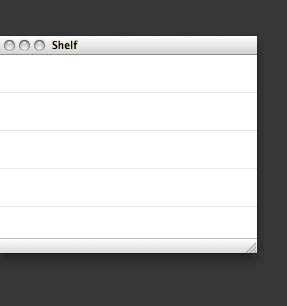
I love quicksilver but personally find this a little annoying. As far as I can tell there is no visible option to customize where the settings are for the shelf’s behavior, but if you don’t use it you can disable the shelf in Quicksilver’s plugins module:
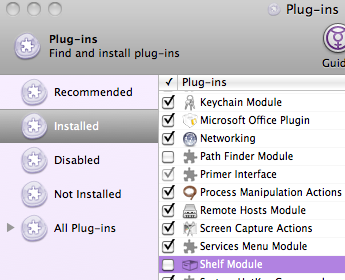
If there is a way to disable the shelf from appearing on the left side you may be able to access it directly with something like the defaults write command. This command turns previews on:
defaults write com.blacktree.quicksilver “QSLoadImagePreviews” YES


2 Responses to Quicksilver: Disable Shelf Popup