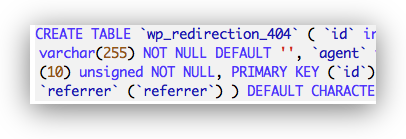
If you’re getting the following error:
WordPress database error: [You have an error in your SQL syntax; check the manual that corresponds to your MySQL server version for the right syntax to use near `’KEY ‘referrer’ (‘referrer’) ) DEFAULT CHARACTER SET utf8’` at line 12]
CREATE TABLE ‘wp_redirection_404’ ( ‘id’ int(11) unsigned NOT NULL AUTO_INCREMENT,
‘created’ datetime NOT NULL, ‘url’ varchar(255) NOT NULL DEFAULT ”, ‘agent’ varchar(255) DEFAULT NULL,
‘referrer’ varchar(255) DEFAULT NULL, ‘ip’ int(10) unsigned NOT NULL, PRIMARY KEY (‘id’), KEY ‘created’
(‘created’), KEY ‘url’ (‘url’), KEY ‘ip’ (‘ip’,’id’) KEY ‘referrer’
(‘referrer’) ) DEFAULT CHARACTER SET utf8;
Most likely you need to edit the plugin file:
wp-content/plugins/redirection/models/database.php
and add a comma around line 195:
KEY `ip` (`ip`,`id`)
needs to be changed to:
KEY `ip` (`ip`,`id`),
This is a flaw with the `upgrade_to_231` function which is not called very often.


One Response to WordPress: CREATE TABLE `wp_redirection_404` mysql error