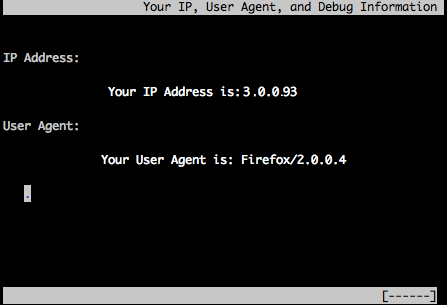To manually set the useragent for the e-links web browser, edit this file:
~/.elinks/elinks.conf
The syntax for setting or overriding the user agent is something like this:
set protocol.http.user_agent = “Firefox/2.0.0.4”
Or possibly this for a more realistic agent string:
set protocol.http.user_agent = “Mozilla/5.0 (Windows; U; Windows NT 5.1; en-US; rv:1.8.0.4) Gecko/20060426 Firefox/1.5.0.4”