If you’re using Mac OS X Leopard, Snow Leopard of Lion, your Mac OS may hang when you to to minimize a window, be it from the yellow circle icon in the titlebar, the window menu, or the command+m key combination.
After searching for many tips and trying to close running programs (like the ones near the clock), I realized that I needed to adjust the Dock Preferences to allow minimizing to function correctly:
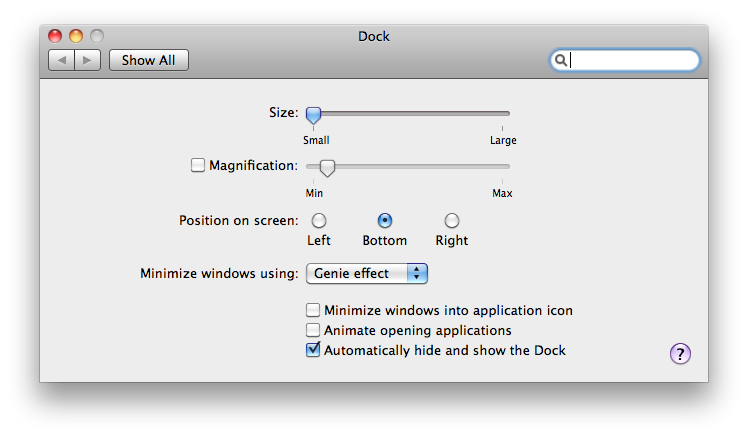
The main keys for me were changing from Genie to Scale effect, and then back to Genie, and unchecking the box that said “minimize into application icon”
Hopefully this will help you. Leave a comment if it works.

