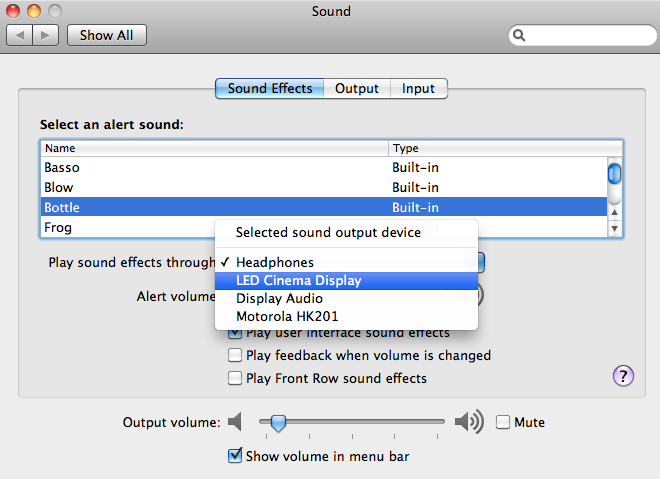I just realized that if you’re using Pianobar on Mac OS X and you connect a Cinema Display, the default speakers won’t change to the Cinema Display by default. This is a little bit troublesome – but it is not impossible to fix.
You may need to restart Pianobar after making the change as it uses the libao cross platform audio library.
In the System Preferences pane there are two tabbed panes under the “Sound” preference – you can set the speakers to the Cinema Display accordingly:
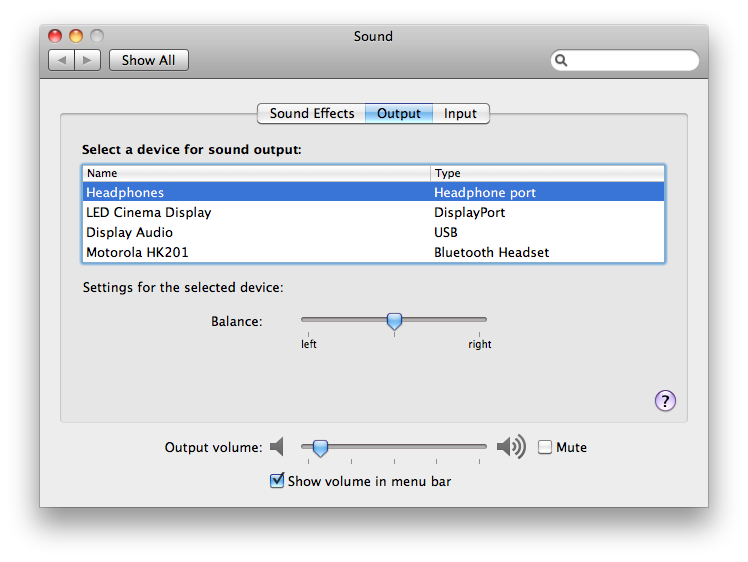
You can also change the sound effects and alert sounds to use the Cinema Display: