If you’re using MailChimp Add-On v1.7 with Gravity Forms 1.6 in WordPress, and trying to set up a MailChimp Feed on the page `/wp-admin/admin.php?page=gf_mailchimp`, you may possibly be getting the following error:
> Ajax error while selecting a form
This plugin is supposed to be easy to set up forms and lists with MailChimp, but why am I getting a Server 500 error? I looked into the PHP error logs and came across this:
> PHP Fatal error: Call to undefined method MCAPI::listInterestGroupings() in wp-content/plugins/gravityformsmailchimp/mailchimp.php on line 1123
There is a `listInterestGroupings()` function but the calling function which uses this code:
$api = self::get_api();
self::log_debug(“Retrieving groups”);
$groupings = $api->listInterestGroupings($selected_list_id);
Is having trouble with it. The workaround for me was to comment out line 1123 which contains:
$groupings = $api->listInterestGroupings($selected_list_id);
The next part of the function has an `if(!empty())` conditional. So until the developers get around to fixing this bug this seems to allow me to move on to the next steps with my Mailchimp widget.
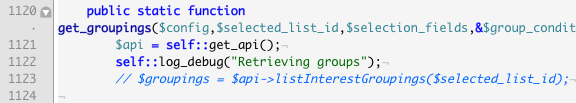


One Response to MailChimp for Gravity Forms: Ajax error while selecting a form