To control which applications have access to your Yahoo account, first sign in at https://edit.yahoo.com/mc2.0/eval_profile
After that you can choose `Manage Apps and Website Connections` under `Sign-In and Security`:
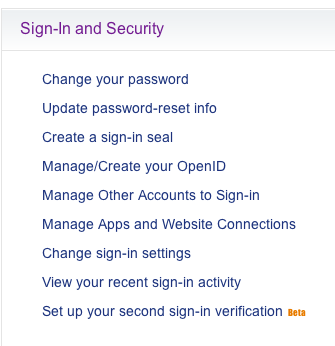
Once you’ve clicked `Manage Apps and Website Connections` you should see a page that lists your authorized applications:
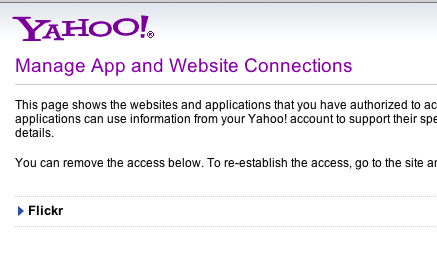
When you first allow access to an application, Yahoo should send you an e-mail that says something like:
> Hello,
>
> You agreed to share your Yahoo! information with Macworld.
> You can manage who sees your activities on Macworld. If you did not agree to share your information, stop sharing.
>
> Regards,
> Yahoo! Account Services
If the first link doesn’t work for you, you can also try this one:
https://api.login.yahoo.com/WSLogin/V1/unlink?.intl=us

