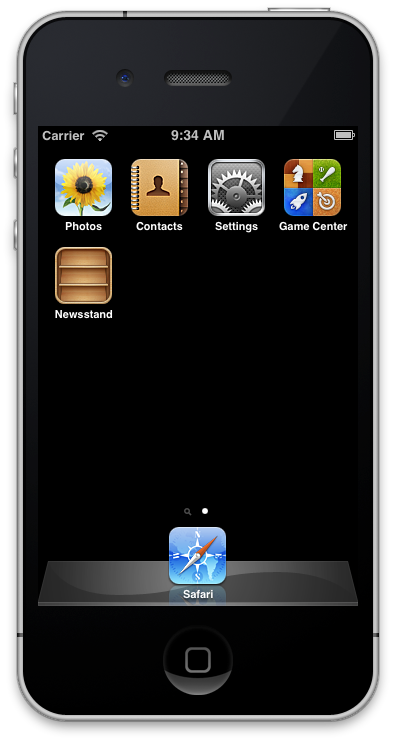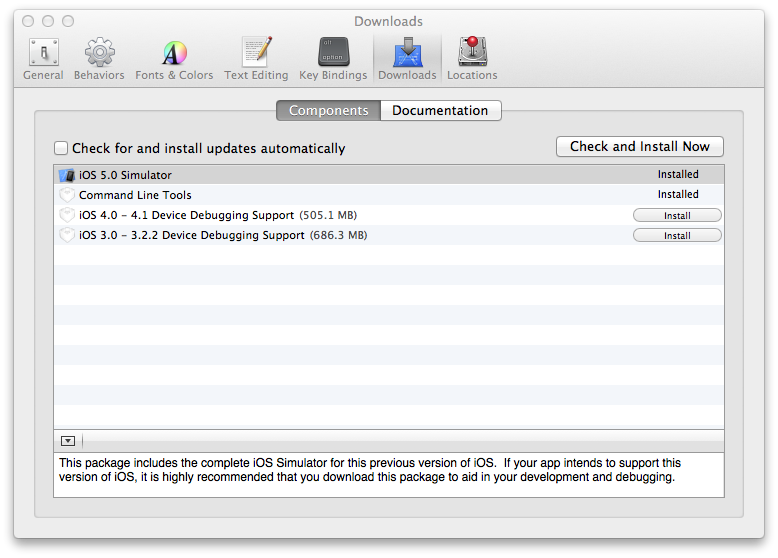If you have XCode installed you can go to preferences, downloads, and install the iOS Simulator, at this time the `iOS 5.0 Simulator` is the only one available, even though `iOS 6.0` is already out.
Once it’s installed you’ll have a new application – but it is not clear where the application is actually stored.
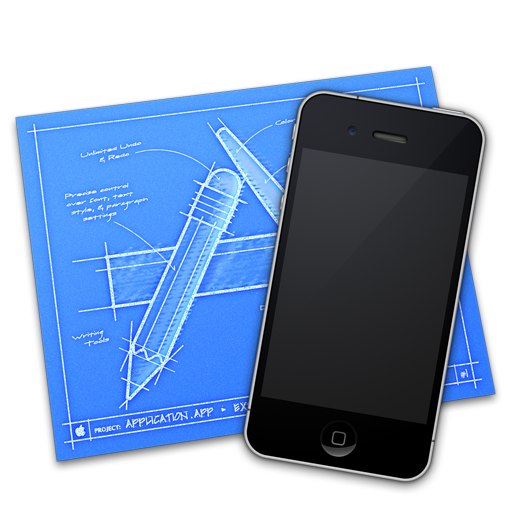
You’ll need the path for the `iOS Simulator` if you want to actually launch it or open it.
Fortunately that’s not a big problem – the iPhoneSimulator can be found at:
/Applications/Xcode.app/Contents/Developer/Platforms/iPhoneSimulator.platform/Developer/Applications/iPhone Simulator.app
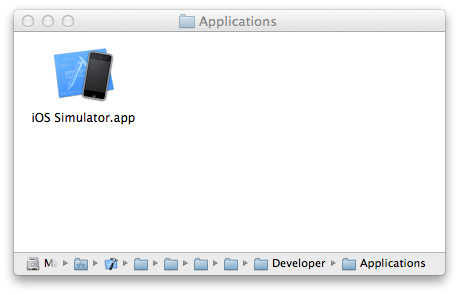
Now all you have to do is open it. Voila!