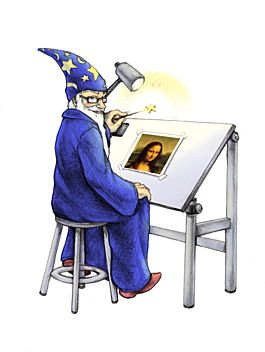 If you’re used to the OSX sips utility to convert and resize images, you might be surprised when you are on a linux box and realize that utility is not available.
If you’re used to the OSX sips utility to convert and resize images, you might be surprised when you are on a linux box and realize that utility is not available.
According to the OS X man page, SIPS is:
sips — scriptable image processing system.
On unix and linux there are some great alternatives, but the one I like to use is `imagemagick` ( http://www.imagemagick.org/script/index.php )
According to their site:
> Use ImageMagick to convert, edit, or compose bitmap images in a variety of formats. In addition, resize, rotate, shear, distort or transform images automagically.
How to Geek has a good blog post showing how to use the `convert` utility to change image sizes easily:
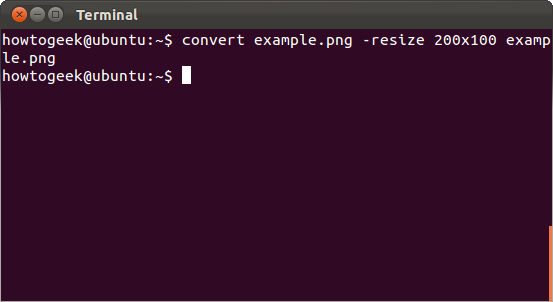
The syntax is something like this:
convert example.png -resize 200×100 example.png

