To check which version of Mac OS X you have, you can click on the Apple icon in the top left of your screen:
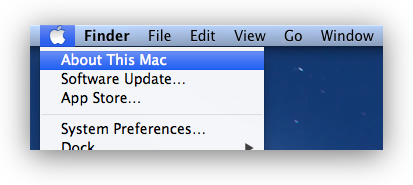
Choose `About this Mac`
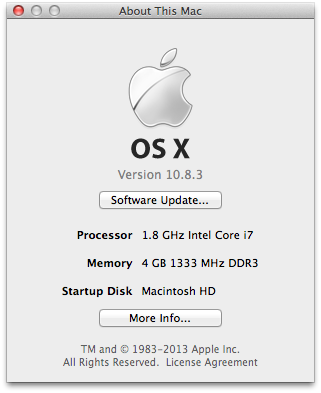
For more detailed information, hold down the `option` key when clicking the Apple icon to make `About this Mac` change to `System Information`
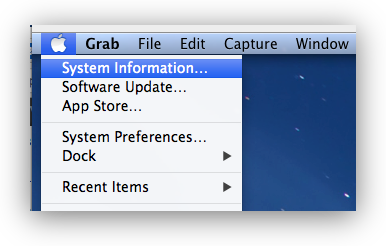
This will give you a panel that will show you many more details about your system hardware and software.
You can also do this is many programs like Adobe Illustrator:
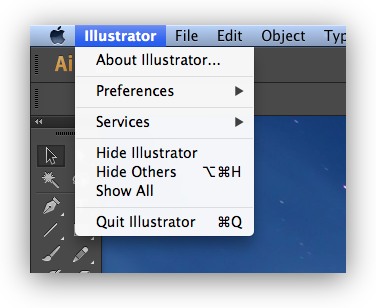
Sometimes the names of the application or it’s folder will also include the version number, such as `Adobe Illustrator CS6`

