Coming from `PHP` to `Ruby` you may wonder if there is a way to select `Ruby` ( or `Ruby on Rails` ) block scope that starts with things like `begin` or `def` and finishes with `end`
In PHP it was possible using the commands like
Expand Selection to Scope
or
Expand Selection to Block
and in `PHP` it works nicely:
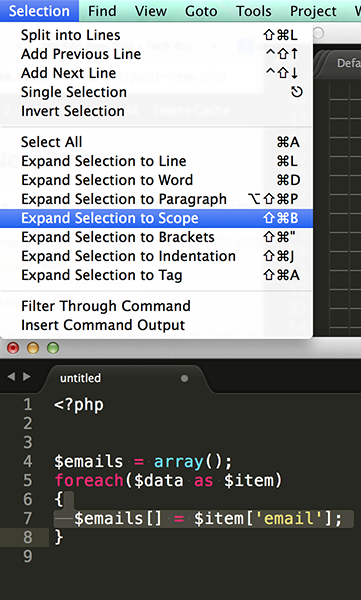
But in the `Ruby` syntax neither of these items work. So how can you select a ruby block scope in Sublime Text 2 / 3 ?
Easier than you might imagine: just use “Expand Selection to Paragraph” instead

