If you’ve taken photos and videos with the a RC Quad Copter such as the Dromida Kodo, the X5C, or one of the many [Quad Copters sold on Amazon](http://www.amazon.com/s/?tag=ie-utf-20&field-keywords=quad%20copter) you may have noticed that when you get finished taking photos and videos you have a result like this:
Oct 1 01:03:40 2013 MOVI0000.avi
Oct 1 01:04:04 2013 MOVI0001.avi
Oct 1 01:04:20 2013 MOVI0002.avi
Oct 1 01:04:20 2013 MOVI0003.avi
Oct 1 01:00:52 2013 PICT0000.jpg
Oct 1 01:00:56 2013 PICT0001.jpg
Oct 1 01:04:08 2013 PICT0002.jpg
Oct 1 01:04:12 2013 PICT0003.jpg
All of the dates and times seem to be on `October 1, 2013` shortly after 1:00.
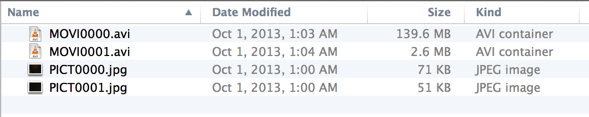
To get the correct timestamps, you can save a file to the SD card named `time.txt` with the date in the format “yyyy/mm/dd hh.mm.ss”
Use notepad or another text editor to create the file, and name it `time.txt` with the timestamp all on one line, and then a newline (press ‘enter’) after it. This will be used to set the camera’s clock as long as it has power.
Here are some examples for different timezones – and you can also download files with the current timestamps:

