Dropbox has some great functionality for their Unix client:
Dropbox command-line interface commands: Note: use dropbox helpto view usage for a specific command. status get current status of the dropboxd help provide help puburl get public url of a file in your dropbox stop stop dropboxd running return whether dropbox is running start start dropboxd filestatus get current sync status of one or more files ls list directory contents with current sync status autostart automatically start dropbox at login exclude ignores/excludes a directory from syncing
Unfortunately this functionality is not extended to Mac OS X (Dropbox.app) or Windows (dropbox.exe). To show your support for this feature request, please vote it up here:
https://www.dropbox.com/votebox/2713/command-line-interface
or visit this thread and make your argument and/or show your support:
http://forums.dropbox.com/topic.php?id=29158
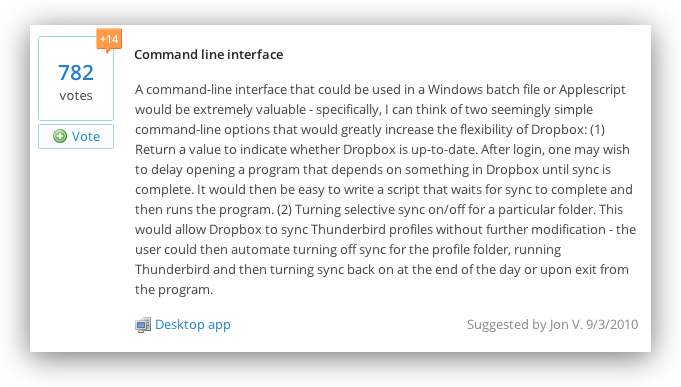


One Response to Dropbox Command Line Interface (CLI)