fseventsd
Apple has many processes that run when using OS X. fseventsd is one of these. What does it do? Well, this is the “File system events daemon” – it is a system process that is responsible for handling changes to the file system.
You can find `fseventsd` in the activity monitor and also via `Terminal.app` by typing `ps aux`:
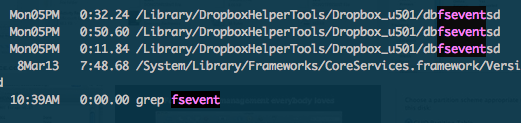
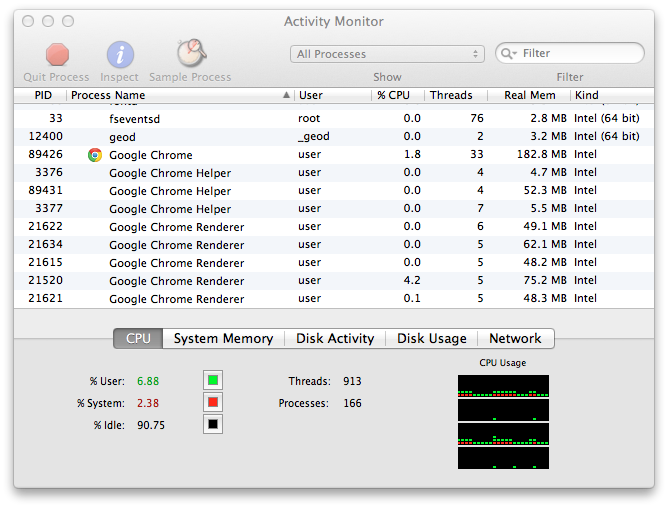
What does fseventsd do?
`fseventsd` writes file system event log files, and basically is used to monitor file system changes. A lot of programs (like CodeKit) can tie in / connect with `fseventsd` so that they can do things like recompile files automatically when they change. Dropbox uses `fseventsd` in order to monitor files that change so it can upload them.
What’s the kernel to do when 10,000 file system changes occur in two seconds (say, as part of some software installation) and the stupid, lazy userspace process that registered for file system notifications is now too preoccupied with other things and hasn’t pulled any notification events off its queue in the past three seconds? – arstechnica
There is a directory in the root called `/.fseventsd` which acts as a staging or buffer area. You will also notice a process called `fseventsd` if you open the activity monitor as mentioned above.
Is fseventsd bad?
If you are thinking about killing the `fseventsd` process or deleting the `fseventsd` folders, I would advise against it. These are required files and processes – and doing so may harm your system or crash your computer.


One Response to What is fseventsd?