If you’re facing the problem with Google Docs where the “Users can share documents outside this domain” option doesn’t work, or the following issues, see the solution below on how to fix this.
These are the problems reported by others about Share Google Docs Outside Your Organization:
> When I’m in the sharing settings in the document there is NO option to share out of organization.
> I disabled the option “Users can share documents outside this domain” several time ago and now, I reactivated it in order to share documents with users outside my domain.
> When I want to share any document with people outside the domain I am not able to get the option to do that.
>
> * When viewing document share options, I can’t see the toolbar where I am asked to allow people outside the domain to view or edit the document.
> * When I try to get a public link to the document, I only have the option to get it for people inside the domain.
> Control panel options are set properly but no change is performed in Google Docs.
>
> * I have another google apps domain account where I’m able to do that. In that account I’ve never disabled the share with people outside the domain.
> * I suspect the problem comes when you disable public sharing for the very first time and then you want to reactivate it again.
> I don’t have the option ‘Users can publish documents to the public internet’ available.
>
> * I have multiple Google Domains, to compare. It I can’t find a way out of this problem.
> * In my other domains I have the ‘Users can publish documents to the public internet’ option available. But the domain I initially disabled sharing I don’t have the option at this point…
>
> So it seems that once the option ‘Users cannot share documents outside this domain’ has been set there is no way back.
How Google Docs Allows you to Share Documents
===
Google offers the following levels of sharing
###Public on the web###
Anyone on the Internet can find and access. No sign-in required.
###Anyone with the link###
Anyone who has the link can access. No sign-in required.
###My Organization###
People at My Organization can find and access.
###People at My Organization with the link###
People at My Organization who have the link can access.
###Private###
Only people explicitly granted permission can access. Sign-in required.
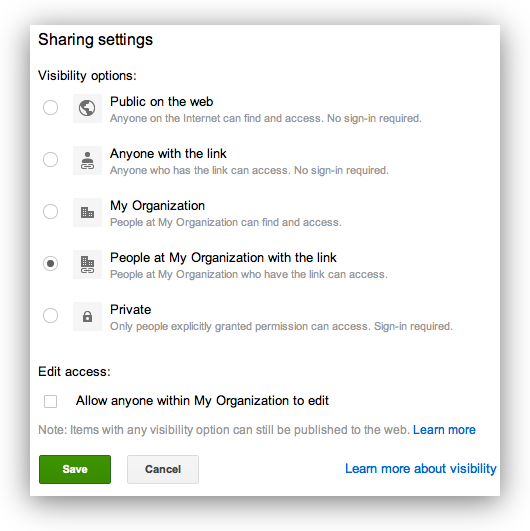
How to Fix Google Docs and allow “Share Outside My Organization”
—
The top two options, “Public on the web” and “Anyone with the link” are only available if you have the preference set for “Users can share documents outside this domain”
You can change that preference in your Google Apps control panel, choose Settings, then Docs, then Users can share documents outside this domain.
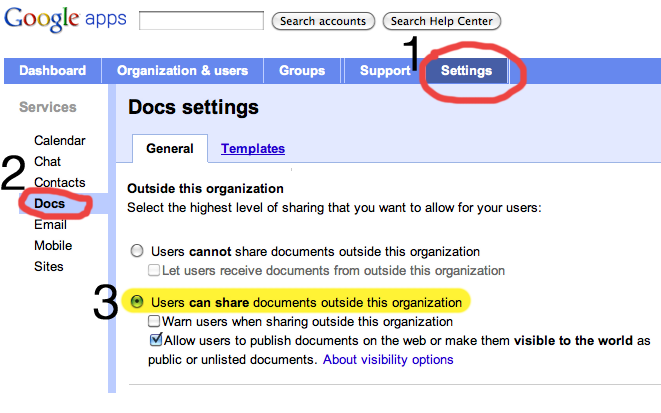
However the key here, the “gotcha”, is that after changing this setting you may have to wait up to 6 hours for this to take effect. See the note from Google Support via email:
> Hello,
>
> Thank you for your message. I understand you are experiencing an issue when sharing documents outside your organization.
>
> Please ensure you have the checked ‘Users can share documents outside this organization’ checked in the Document settings section of your control panel. Be advised that changes to these settings can take up to six hours to take effect in your account.
>
> Once this time has passed, click on the blue Share button at the top right of the document in question. Clicking on the text ‘Change…’ under ‘Who has access’ and you should have the options ‘Anyone with the link’ and ‘Public on the web’ in order to share this document outside of your organization.
>
> If your issue persists, and you have waited the appropriate time after making changes in the control panel, please reply to this message with the following screenshots:
>
> – The Docs settings in the control panel showing that you have allowed sharing outside the organization.
> – The visibility options, showing that ‘Public on the web’ and ‘Anyone with the link’ are not available options.
>
> If you have any other related queries you can include them in your response and I’ll be happy to assist you further. I look forward to hearing from you.
>
>
> Sincerely,
>
> Enterprise Support


11 Responses to Google Docs: Share Outside My Organization (solved)