Instructions for setting an external monitor as the primary display on Mac OS X Lion.
First – open Displays Preference Pane
Next, choose the “Arrangement” tab
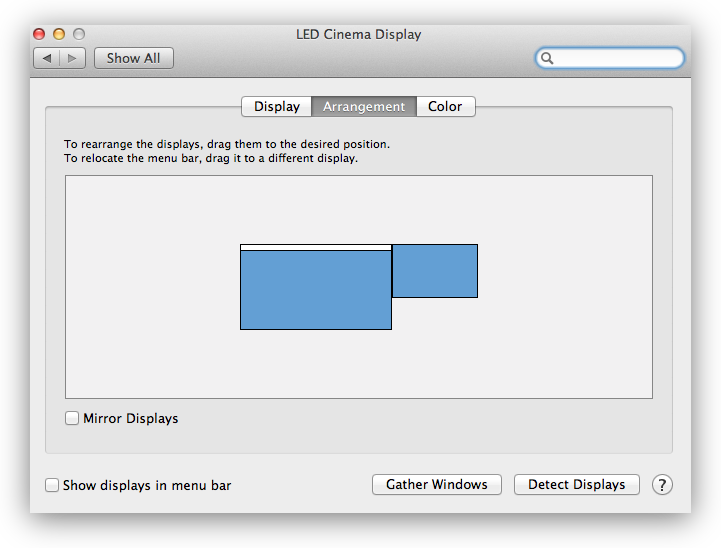
The key here is that you need to drag the white bar from one of the displays to the other one as shown in the screen shot below:
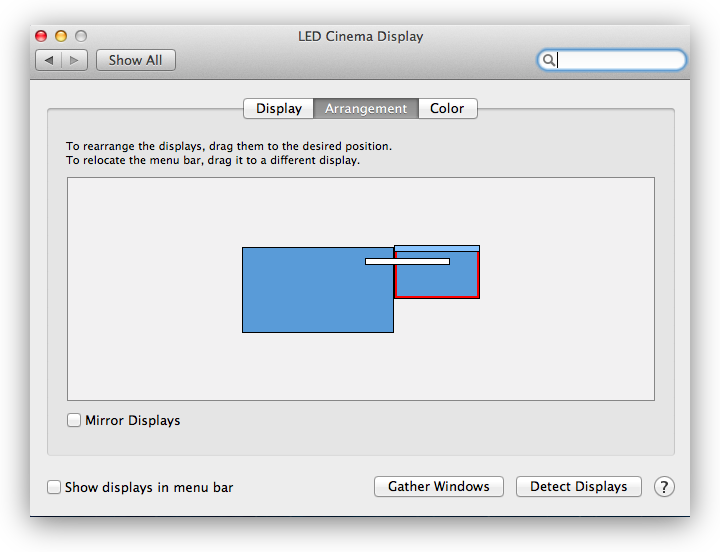


One Response to Lion: Set External Display As Primary