After a recent upgrade to DSpace 3.1 (from 1.7 to 1.8 to 3.x) there was a problem getting the OAI-PMH working.
When visting the OAI harvester’s URL there was an error:
> No matches for the query
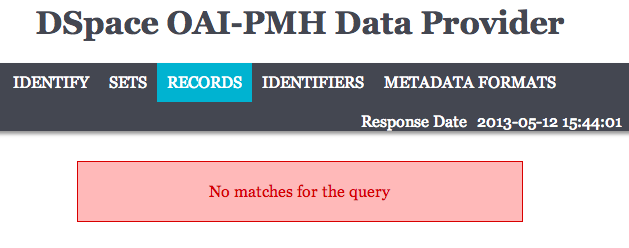
You can most likely use the default OAI configuration file:
[dspace]/config/modules/oai.cfg
You will need to run one of these commands to get your index:
[dspace]/bin/dspace oai import
Or if you want to clear your index out and rebuild it, i.e. erase existing records from the solr oai index (won’t delete your dspace records) then use:
[dspace]/bin/dspace oai import -c
I checked the `/var/log/tomcat6/catalina.out` when running this and saw a note that said that I had run out of disk space when doing this. That was one problem.
The other problem was that I actually needed to edit my `[dspace]/config/modules/oai.cfg` file and update my identifier prefix and url.
The value for `identifier.prefix` should probably `yourdomain.edu` without the http, and the `bitstream.baseUrl` should probably be `http://yourdomain.edu` with the http. Don’t put a trailing slash on either one.
Also, unless you have a specific reason to change the other settings, leave them the same. They are internal URLs:
# Storage: solr | database
storage=solr
# Base solr index
solr.url=http://localhost:8080/solr/oai
After updating the settings I restarted tomcat, then re-ran the index with the `-c` option as mentioned previously, and then the OAI-PMH started working again.
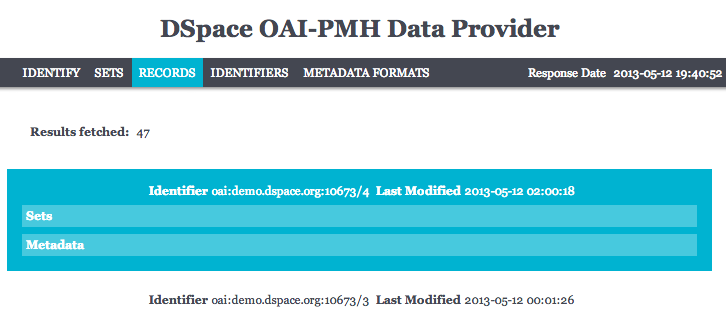
For good measure I also deleted the files out of the `requests` subdirectory of my `cache.dir` directory (see your `oai.cfg` file for that location.)


3 Responses to DSpace: No matches for the query (OAI-PMH)