If you want to set up Google Chat, Jabber, or another XMPP client to work with Google Apps – such as [Olark](http://www.olark.com/) you will need to add some SRV records to your DNS entries.
If you are using Digital Ocean it might be a bit confusing to figure out what goes where.
The Google help page for documenting how to [Enable chat outside Google Apps](https://support.google.com/a/answer/34143?hl=en) gives you a little bit of information, and olark also has a [help page](http://www.olark.com/gtalk/check_srv) with details about which records to add – but there don’t seem to be enough boxes on Digital Ocean to input all of this information:
_xmpp-server._tcp.YOURSITE.COM. IN SRV 5 0 5269 xmpp-server.l.google.com.
_xmpp-server._tcp.YOURSITE.COM. IN SRV 20 0 5269 alt1.xmpp-server.l.google.com.
_xmpp-server._tcp.YOURSITE.COM. IN SRV 20 0 5269 alt2.xmpp-server.l.google.com.
_xmpp-server._tcp.YOURSITE.COM. IN SRV 20 0 5269 alt3.xmpp-server.l.google.com.
_xmpp-server._tcp.YOURSITE.COM. IN SRV 20 0 5269 alt4.xmpp-server.l.google.com.
–
_jabber._tcp.YOURSITE.COM. IN SRV 5 0 5269 xmpp-server.l.google.com.
_jabber._tcp.YOURSITE.COM. IN SRV 20 0 5269 alt1.xmpp-server.l.google.com.
_jabber._tcp.YOURSITE.COM. IN SRV 20 0 5269 alt2.xmpp-server.l.google.com.
_jabber._tcp.YOURSITE.COM. IN SRV 20 0 5269 alt3.xmpp-server.l.google.com.
_jabber._tcp.YOURSITE.COM. IN SRV 20 0 5269 alt4.xmpp-server.l.google.com.
–
_xmpp-client._tcp.YOURSITE.COM. IN SRV 5 0 5222 xmpp.l.google.com.
_xmpp-client._tcp.YOURSITE.COM. IN SRV 20 0 5222 alt1.xmpp.l.google.com.
_xmpp-client._tcp.YOURSITE.COM. IN SRV 20 0 5222 alt2.xmpp.l.google.com.
_xmpp-client._tcp.YOURSITE.COM. IN SRV 20 0 5222 alt3.xmpp.l.google.com.
_xmpp-client._tcp.YOURSITE.COM. IN SRV 20 0 5222 alt4.xmpp.l.google.com.
Here is an example of what adding a record correctly should look like. See below for more details.
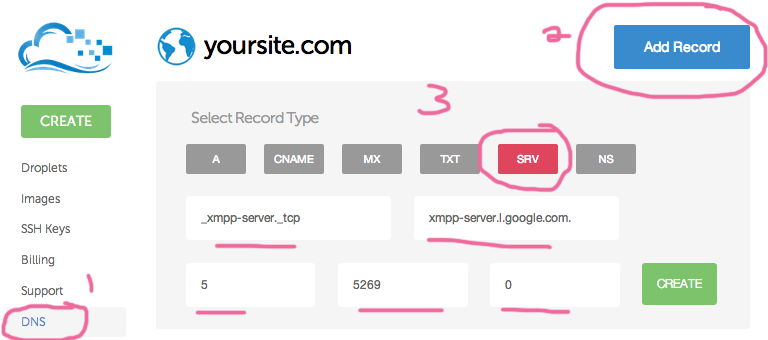
So here is the trick – from that set of DNS records (above and from Olark) take the first column and remove the `YOURSITE.COM` part leaving you with this as the record “name”: `_xmpp-server._tcp` – you should have 5 entries for that – and 5 entries for the `_jabber._tcp` name, and 5 entries for the `_xmpp-client` name.
In each of the entries the weight will be `0` and the port will be `5269` and the priority for the first will be `5` and it will be `20` for the remaining four.
The hostname will be different for each of the entries – it will be the same as what is in the final column mentioned above – so for the first entry it will be `xmpp-server.l.google.com.`

