The NoSleep utility for Mac OSX ( Mavericks et. all) that allows you to keep your computer from going to sleep even when the lid / clamshell is shut. It is accessed via a System Preferences pane and when running also shows up in the menu bar.
To use the command line tool you need to choose that option when installing NoSleep:
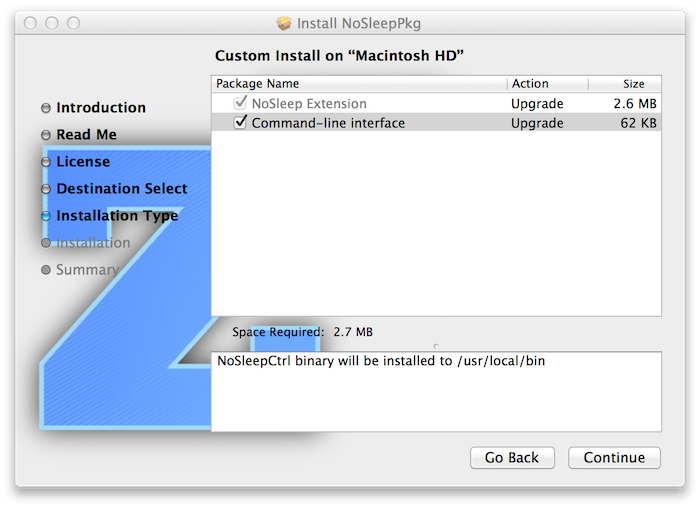
It will be installed as `/usr/local/bin/NoSleepCtrl` and you should be able to type in `NoSleepCtrl` in your Terminal.app to run it ( or use the full path if that doesn’t work )
Here are the options for using it:
Usage: NoSleepCtrl [OPTIONS] …
Options:
-h Show this usage guide
-v VRBLVL Verbose level. Default value is 1.
0 – minimal output,
1 – normal output,
2 – include driver output.
-a Mode qualifier. Used to select AC-Adapter mode
-b Mode qualifier. Used to select Battery mode
Modes can be combined (-a -b).
Use no qualifiers to select a current mode
-g Get status for selected mode
-s NVAL Set status for selected mode
NVAL should have (%d) or (%d,%d) format, depending
on the specified mode (without parentheses)


2 Responses to NoSleep Command Line Tool