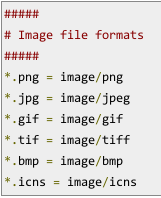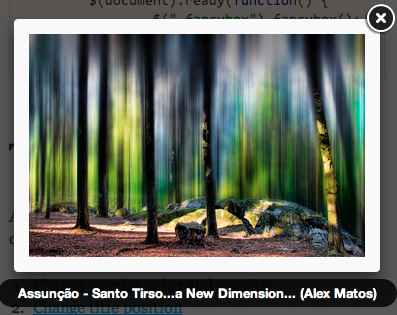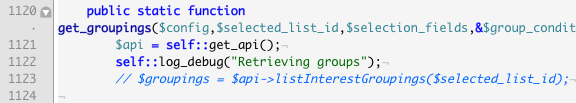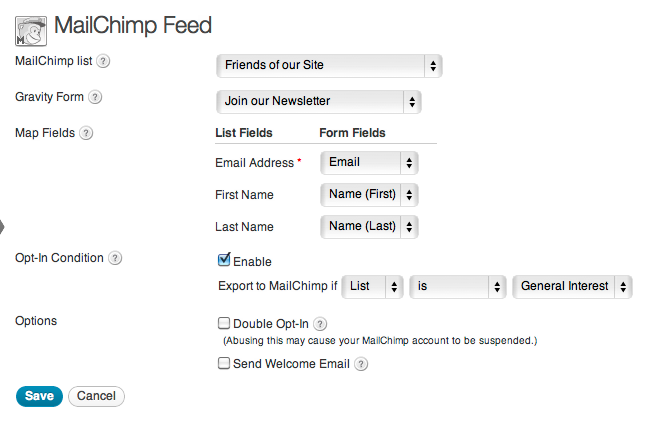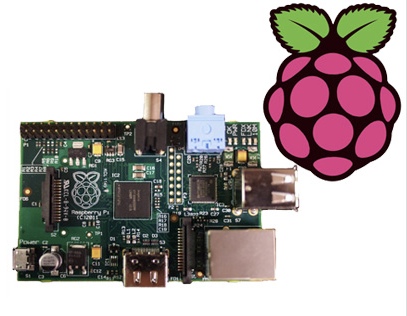INVOCATION A login shell is one whose first character of argument zero is a `-`, or one started with the `–login` option.
An interactive shell is one started without non-option arguments and without the -c option whose standard input and error are both connected to terminals (as determined by `isatty(3)`), or one started with the `-i` option. `PS1` is set and `$-` includes `i` if bash is interactive, allowing a shell script or a startup file to test this state.
The following paragraphs describe how bash executes its startup files. If any of the files exist but cannot be read, bash reports an error. Tildes are expanded in file names as described below under Tilde Expansion in the `EXPANSION` section.
When bash is invoked as an interactive login shell, or as a non-interactive shell with the –login option, it first reads and executes commands from the file /etc/profile, if that file exists. After reading that file, it looks for `~/.bash_profile`, `~/.bash_login`, and `~/.profile`, in that order, and reads and executes commands from the first one that exists and is readable. The `–noprofile` option may be used when the shell is started to inhibit this behavior.
When a login shell exits, bash reads and executes commands from the file `~/.bash_logout`, if it exists.
When an interactive shell that is not a login shell is started, bash reads and executes commands from `/etc/bash.bashrc` and `~/.bashrc`, if these files exist. This may be inhibited by using the `–norc` option. The `–rcfile` file option will force bash to read and execute commands from file instead of `/etc/bash.bashrc` and `~/.bashrc`.
When bash is started non-interactively, to run a shell script, for example, it looks for the variable BASH_ENV in the environment, expands its value if it appears there, and uses the expanded value as the name of a file to read and execute. Bash behaves as if the following command were executed:
if [ -n “$BASH_ENV” ]; then . “$BASH_ENV”; fi
but the value of the PATH variable is not used to search for the file name.
If bash is invoked with the name sh, it tries to mimic the startup behavior of historical versions of sh as closely as possible, while conforming to the POSIX standard as well. When invoked as an interactive login shell, or a non-interactive shell with the `–login option, it first attempts to read and exe‐ cute commands from `/etc/profile` and `~/.profile`, in that order. The `–noprofile` option may be used to inhibit this behavior. When invoked as an interactive shell with the name sh, bash looks for the variable ENV, expands its value if it is defined, and uses the expanded value as the name of a file to read and execute. Since a shell invoked as sh does not attempt to read and execute commands from any other startup files, the –rcfile option has no effect. A non-interactive shell invoked with the name sh does not attempt to read any other startup files. When invoked as sh, bash enters posix mode after the startup files are read.
When bash is started in posix mode, as with the –posix command line option, it follows the POSIX standard for startup files. In this mode, interactive shells expand the ENV variable and commands are read and executed from the file whose name is the expanded value. No other startup files are read.
Bash attempts to determine when it is being run with its standard input connected to a a network connection, as if by the remote shell daemon, usually rshd, or the secure shell daemon sshd. If bash determines it is being run in this fashion, it reads and executes commands from `~/.bashrc` and `~/.bashrc`, if these files exist and are readable. It will not do this if invoked as sh. The `–norc` option may be used to inhibit this behavior, and the `–rcfile` option may be used to force another file to be read, but rshd does not generally invoke the shell with those options or allow them to be specified.
If the shell is started with the effective user (group) id not equal to the real user (group) id, and the -p option is not supplied, no startup files are read, shell functions are not inherited from the environment, the `SHELLOPTS`, `BASHOPTS`, `CDPATH`, and `GLOBIGNORE` variables, if they appear in the environment, are ignored, and the effective user id is set to the real user id. If the `-p` option is supplied at invocation, the startup behavior is the same, but the effective user id is not reset.
![]()
![]()