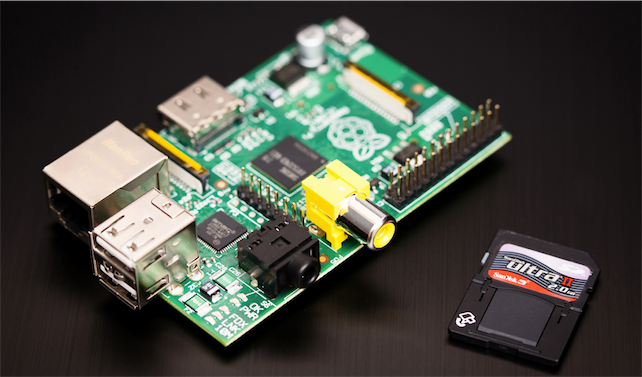
Can you already ssh into your raspberry pi? In short, you will need to make sure you have a public key in the `/home/pi/.ssh/authorized_keys` directory. The directory should be `chmod 700` and the file `chmod 600`. Good. If not see the notes below.
You can then SSH to the box with something like:
ssh [email protected] -i /path/to/private.key -X
The `-i` option will specify your private key and `-X` will turn on X Forwarding.
Once you’ve logged in you should be able to run `lxsession` to start the Lightweight Desktop (LXDE):
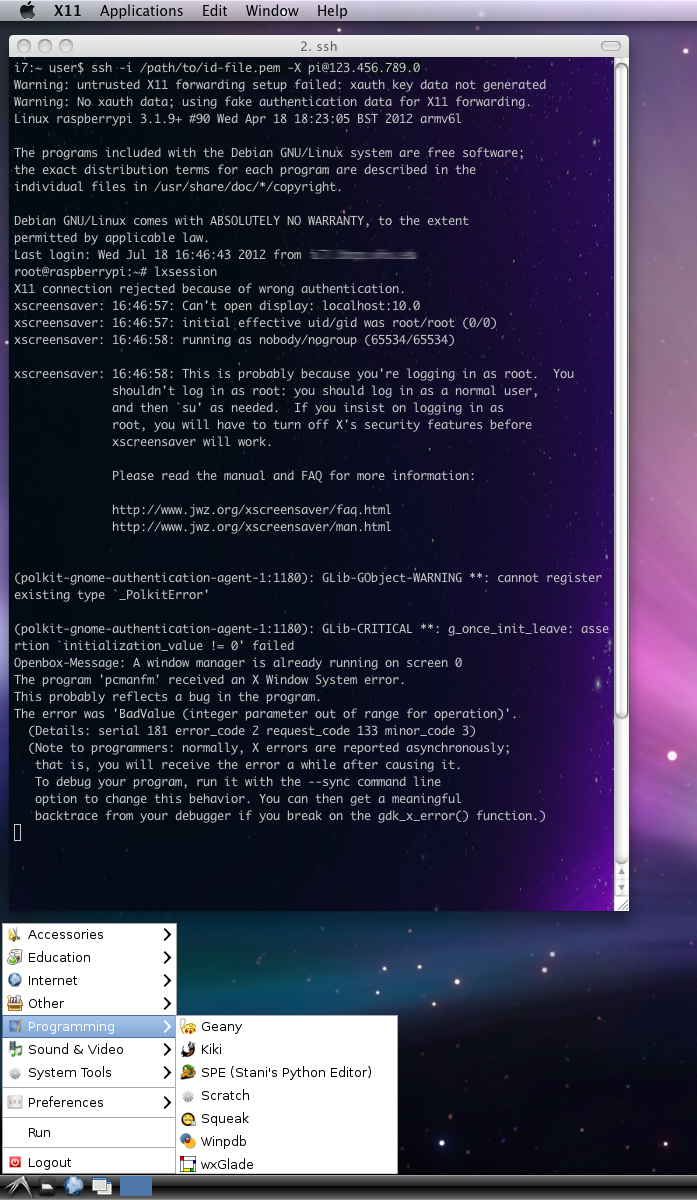
If you can’t already SSH into your pi, fusionstrike has some notes on how to set that up.
One more note: don’t try and do this as the root user. You may get some errors about `A window manager is already running on screen` – do it as the `pi` user as I mentioned above.

