Problem: I am trying to make a post. I have a loaded in our Media Gallery but when I go to the post and try to put in the post I can’t get to it.
Solution: try clicking on the left hand column that says gallery / all images
Visual Example:
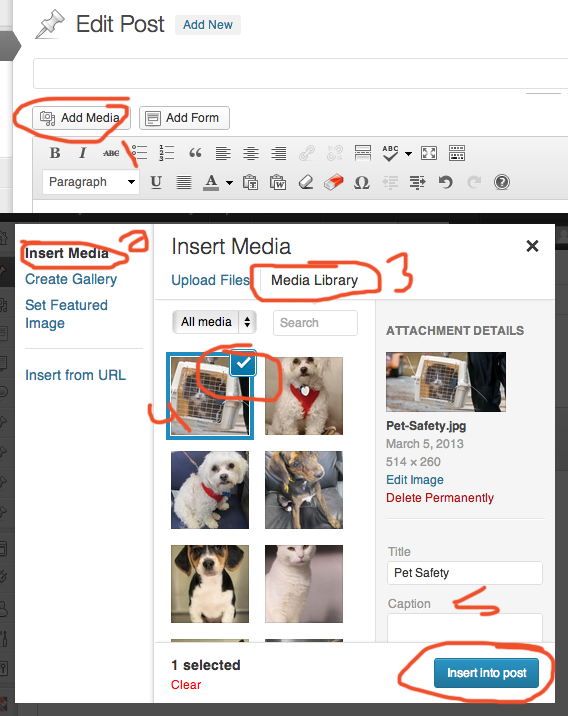
Steps:
- Click Add Media
- Choose Insert Media
- Choose Media Library
- Click on the photo, image, picture you want to insert
- Click “Insert Into Post”

