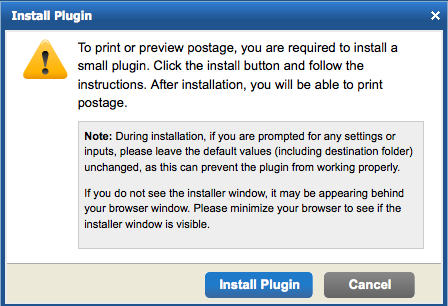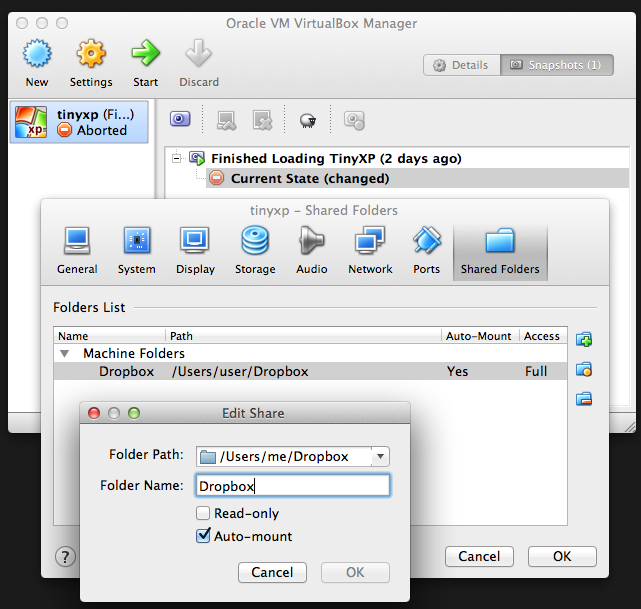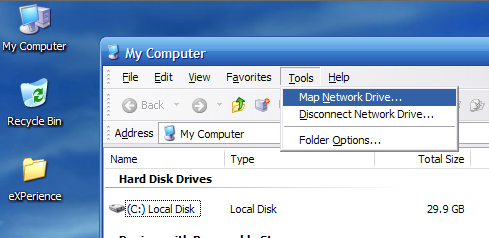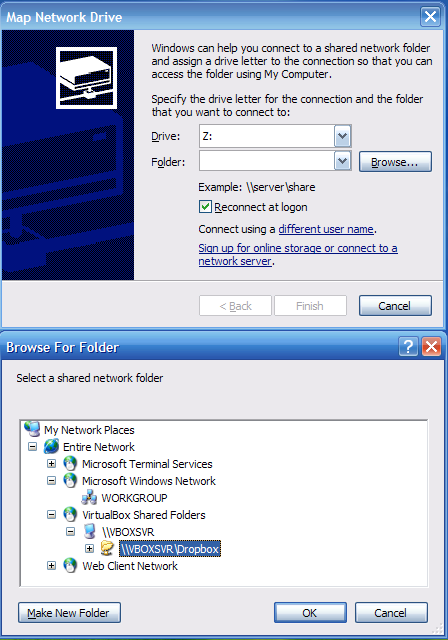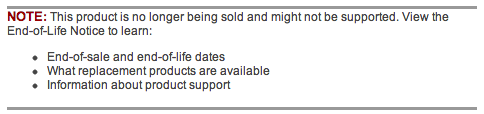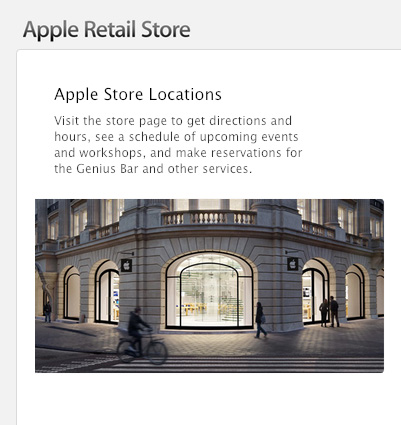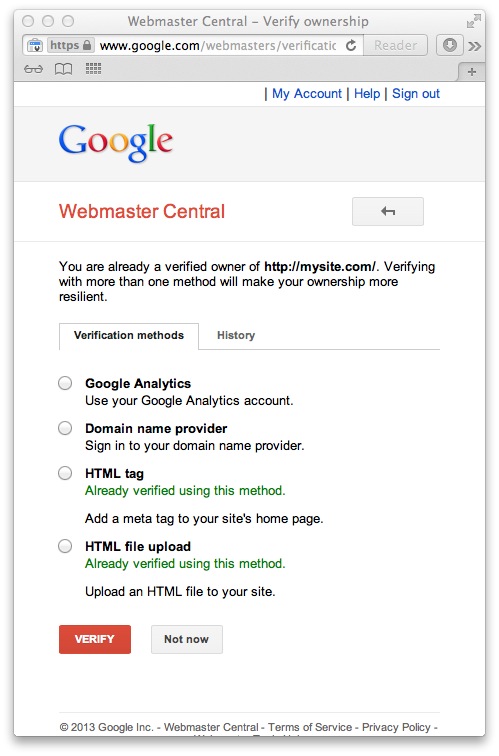Stamps.com has upgraded their website with a new plugin that only allows printing directly to your printer.
Why? Stamps.com says:
> USPS security regulations require Stamps.com to prevent anyone from printing postage to a PDF. For this reason, when you attempt to do so one of two things may happen:
> – You will receive a runtime error followed by the software closing without warning
> – You will receive error message 80004005
Stamps.com only supports select browsers like Firefox because of this security regulation. Many users were able to print with a system dialog before but now are altered that:
> To print or preview postage, you are required to install a small plugin. Click the install button and follow the instructions. After installation, you will be able to print postage.
> Note: During installation, if you are prompted for any settings or inputs, please leave the default values (including destination folder) unchanged, as this can prevent the plugin from working properly.
> If you do not see the installer window, it may be appearing behind your browser window. Please minimize your browser to see if the installer window is visible.
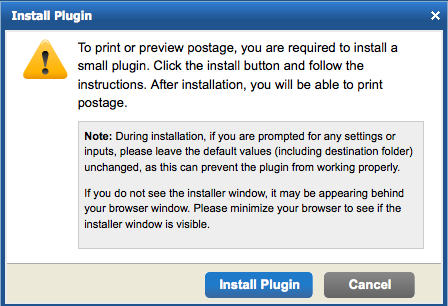

![E00044 – Customer Information Manager is not enabled [solved]](https://techblog.willshouse.com/wp-content/uploads/2013/01/e00044-8211-customer-information-manager-is-not-enabled-solved-.png) If you are using the Authorize.net CIM API for web services and are ending up with a XML / SOAP response (SimpleXMLElement Object) with the error:
If you are using the Authorize.net CIM API for web services and are ending up with a XML / SOAP response (SimpleXMLElement Object) with the error: