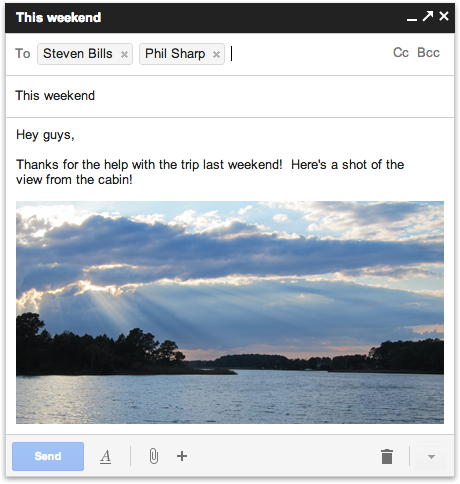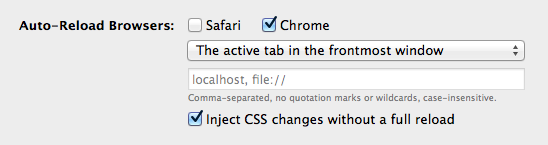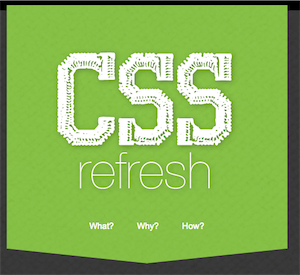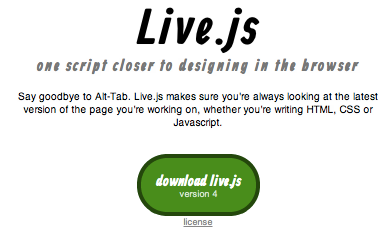[CodeKit](http://incident57.com/codekit/) is a nice little app for web development which does things like processing LESS into CSS and minifying javascript. It has one feature that is perplexing: “Inject CSS changes without a full reload”
It’s in the app’s preferences menu:
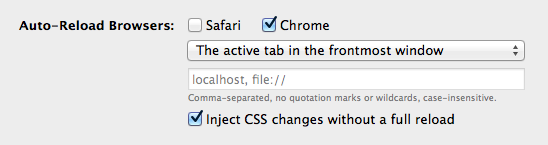
What it does: When you’re editing a CSS file and have a page that is using that CSS file open in your web browser, CodeKit watches for changes to the file and pushes the new CSS styles into the browser without doing a page reload.
I didn’t have to install any plugins into Chrome and I don’t see any in the Extensions manager for chrome, but somehow it works. **How is this possible?**
I do notice that after several CSS tweaks the browser will start to slow down and become unresponsive unless I refresh the page.
The Answer?
It uses CSSRefresh: http://cssrefresh.frebsite.nl/
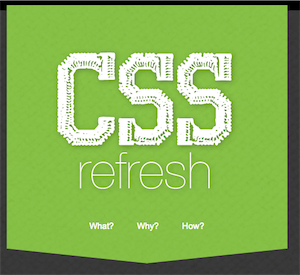
Update
Looks like CodeKit is now using Live.js (http://www.livejs.com/) instead of CSSRefresh
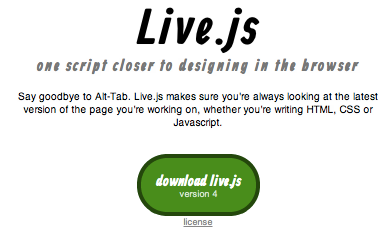
Found the actual javascript that Codekit is using:
(function () {
var e = {}, t = {}, n = 0,
r = {
refreshStylesheets: function () {
function i(e) {
var t = document.location,
n = new RegExp(“^\\.|^/(?!/)|^[\\w]((?!://).)*$|” + t.protocol + “//” + t.host);
return e.match(n)
}
var n = document.getElementsByTagName(“head”)[0],
r = document.getElementById(“LPCodeKitLiveTransitionRule”);
r && n.removeChild(r);
var s = document.styleSheets,
o = document.styleSheets.length;
for (var u = 0; u < o; u++) {
var a = s[u];
if (!a) continue;
var f = a.media.mediaText,
l = f.search(/print/i);
if (l !== -1) continue;
var c = a.href;
if (!c) continue;
if (!i(c)) continue;
var h = c.split("?now=")[0],
p = a.ownerNode,
d = p.nextSibling,
v = document.createElement("link");
v.setAttribute("type", "text/css");
v.setAttribute("rel", "stylesheet");
v.setAttribute("href", h + "?now=" + new Date * 1);
d ? n.insertBefore(v, d) : n.appendChild(v);
e[h] = v;
t[h] = p
}
},
removeOldLinkElements: function () {
if (n > 130) return;
var i = 0;
for (var s in t) {
try {
var o = e[s],
u = t[s],
a = o.sheet || o.styleSheet,
f = a.rules || a.cssRules;
if (f.length >= 0) {
n = 0;
u.parentNode.removeChild(u);
delete t[s]
}
} catch (l) {
n++;
i++
}
i && setTimeout(r.removeOldLinkElements, 50)
}
},
removeoldLinkElementsInChromeWithFileURL: function () {
for (var e in t) {
var n = t[e];
n.parentNode.removeChild(n);
delete t[e]
}
}
};
r.refreshStylesheets();
var i = navigator.userAgent.toLowerCase().indexOf(“chrome”) > -1,
s = document.URL.indexOf(“file://”) > -1;
i && s ? setTimeout(r.removeoldLinkElementsInChromeWithFileURL, 400) : r.removeOldLinkElements()
})();
 “Martha Sawyers” has been posting posting spam comments on my blog. The comments are the usual spam kind, talking about how great a post is or that it renders weird in a particular browser, or that she would love to see more written on the topic.
“Martha Sawyers” has been posting posting spam comments on my blog. The comments are the usual spam kind, talking about how great a post is or that it renders weird in a particular browser, or that she would love to see more written on the topic.

![Dell Studio XPS – CD/DVD Drive Stuck [Solved] Dell Studio XPS – CD/DVD Drive Stuck [Solved]](https://techblog.willshouse.com/wp-content/uploads/2012/11/dell-studio-xps-cddvd-drive-stuck-solved1.jpg)
![Dell Studio XPS – CD/DVD Drive Stuck [Solved] Dell Studio XPS – CD/DVD Drive Stuck [Solved]](https://techblog.willshouse.com/wp-content/uploads/2012/11/dell-studio-xps-cddvd-drive-stuck-solved2.jpg)
![Dell Studio XPS – CD/DVD Drive Stuck [Solved] Dell Studio XPS – CD/DVD Drive Stuck [Solved]](https://techblog.willshouse.com/wp-content/uploads/2012/11/dell-studio-xps-cddvd-drive-stuck-solved3.jpg)
![Dell Studio XPS – CD/DVD Drive Stuck [Solved] Dell Studio XPS – CD/DVD Drive Stuck [Solved]](https://techblog.willshouse.com/wp-content/uploads/2012/11/dell-studio-xps-cddvd-drive-stuck-solved4.jpg)
![Dell Studio XPS – CD/DVD Drive Stuck [Solved] Dell Studio XPS – CD/DVD Drive Stuck [Solved]](https://techblog.willshouse.com/wp-content/uploads/2012/11/dell-studio-xps-cddvd-drive-stuck-solved5.jpg)








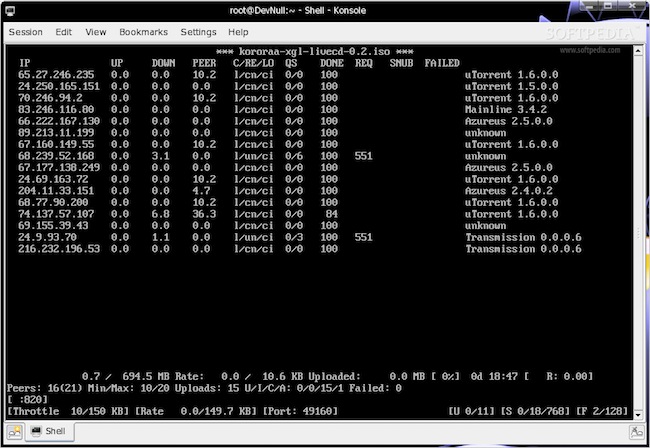

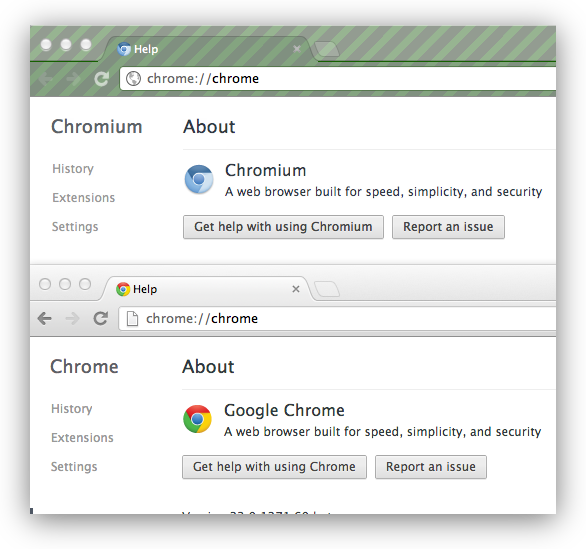
![Photoshop CS6 “Standard Screen Mode” and Transparent Background [Solved] Photoshop CS6 “Standard Screen Mode” and Transparent Background [Solved]](https://techblog.willshouse.com/wp-content/uploads/2012/10/photoshop-cs6-standard-screen-mode-and-transparent-background-solved.png)