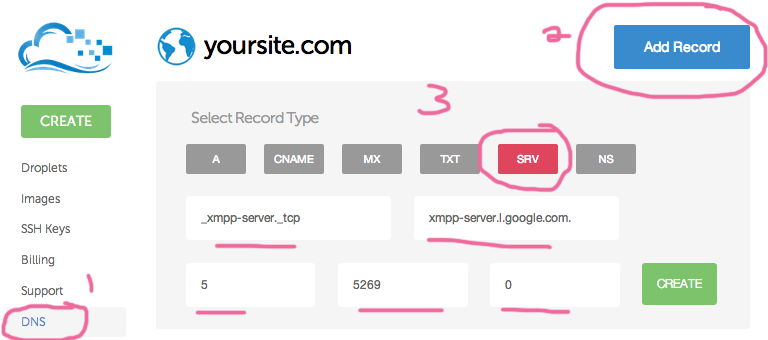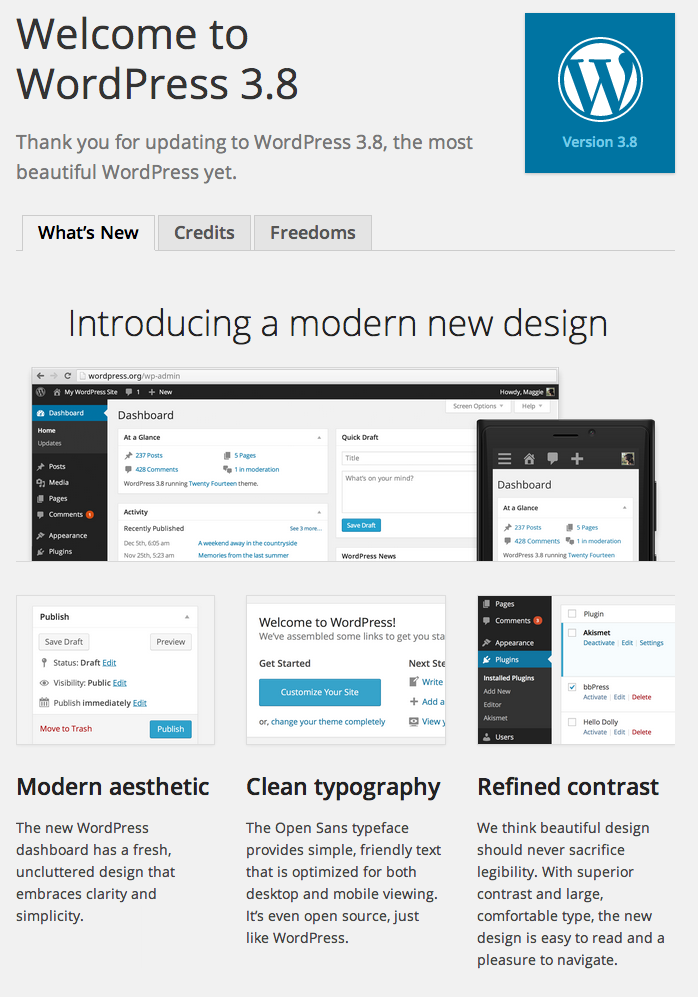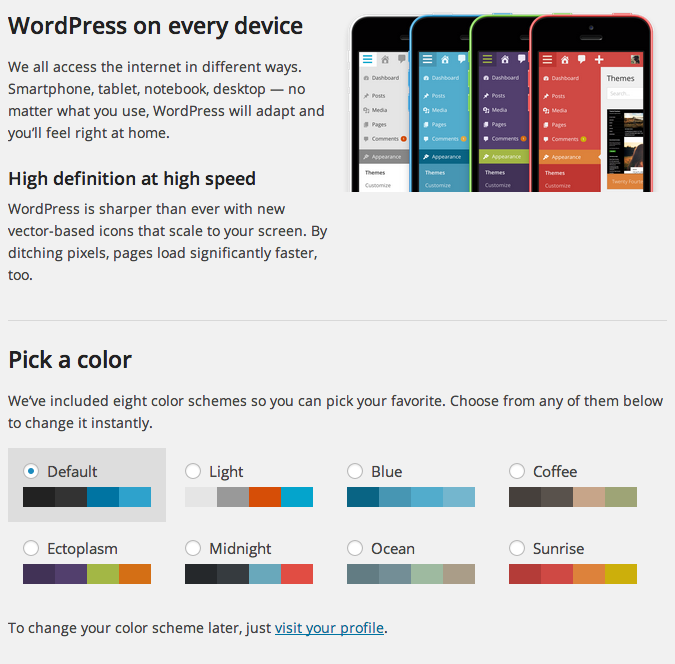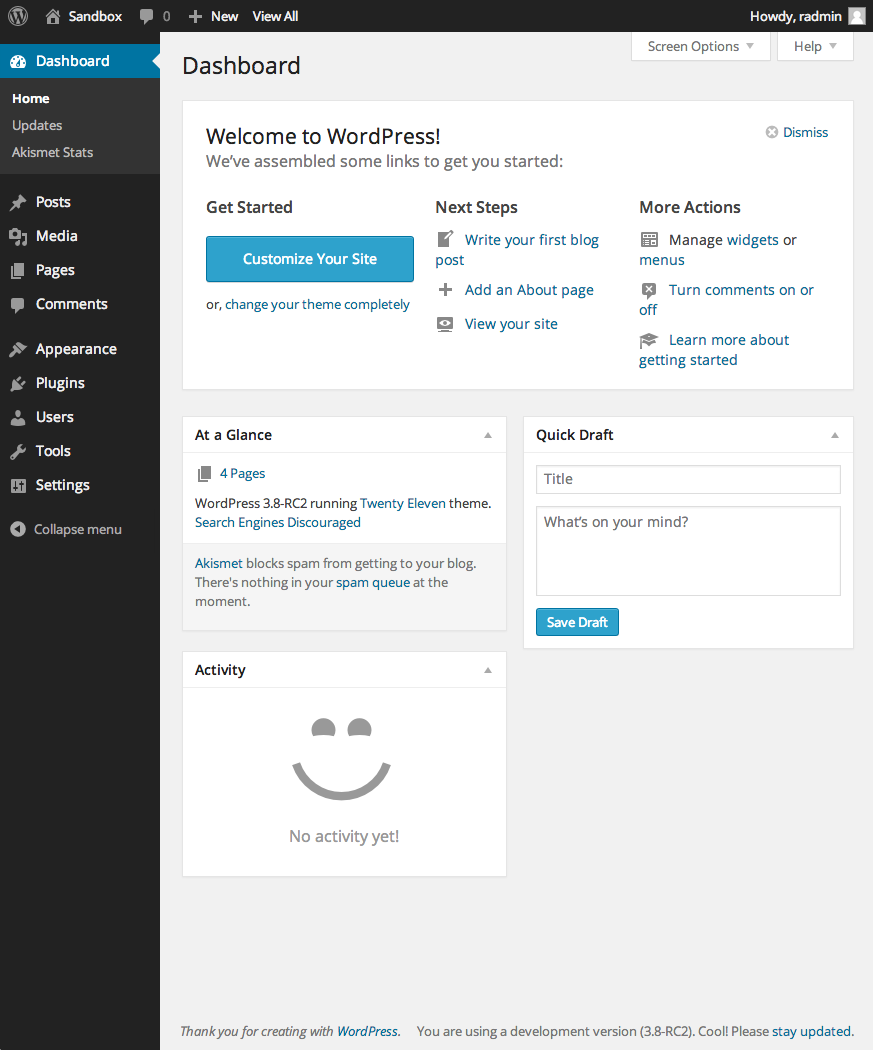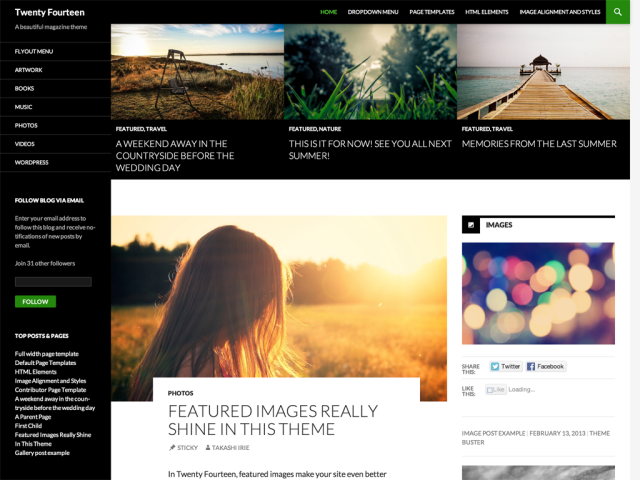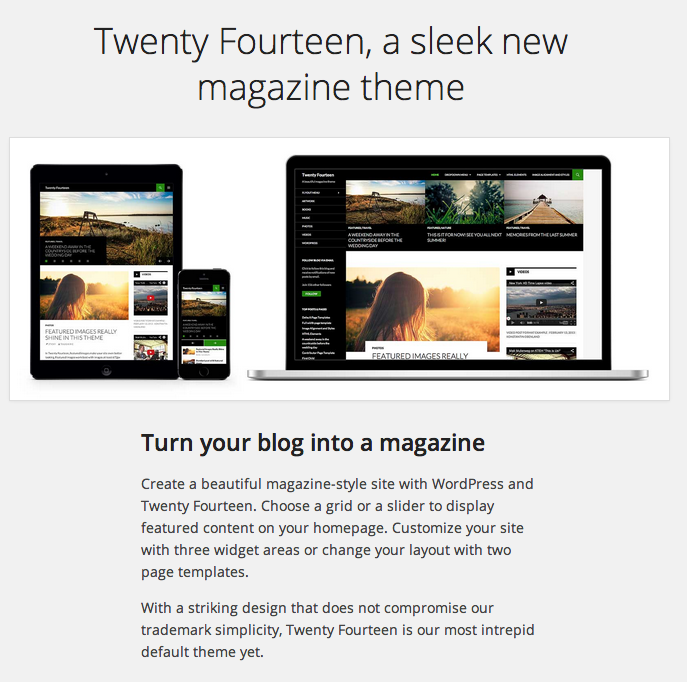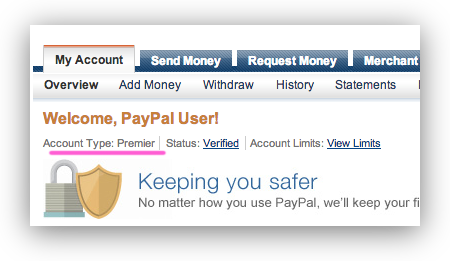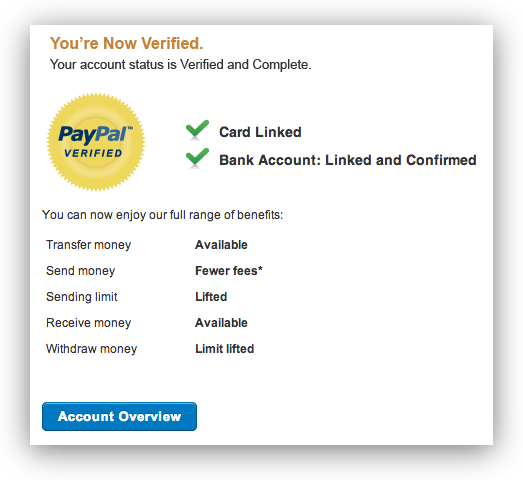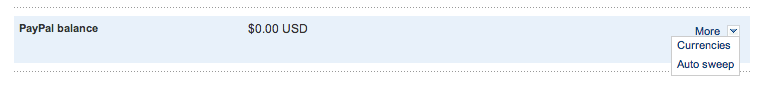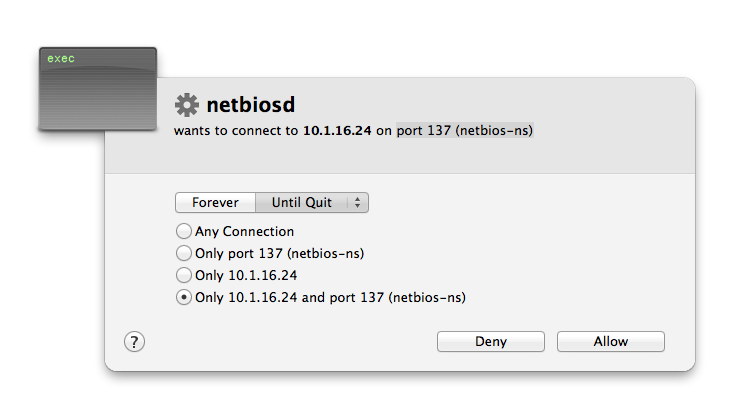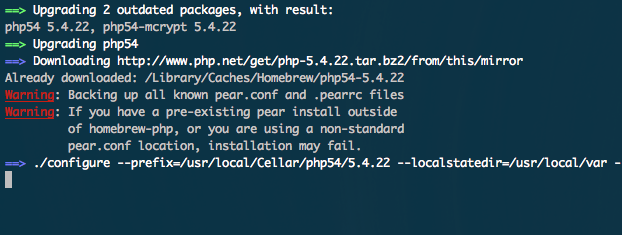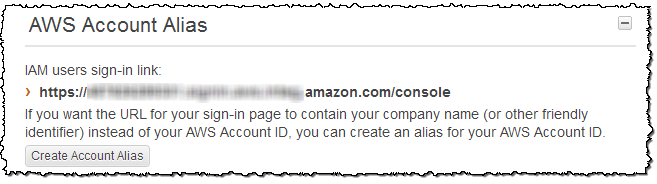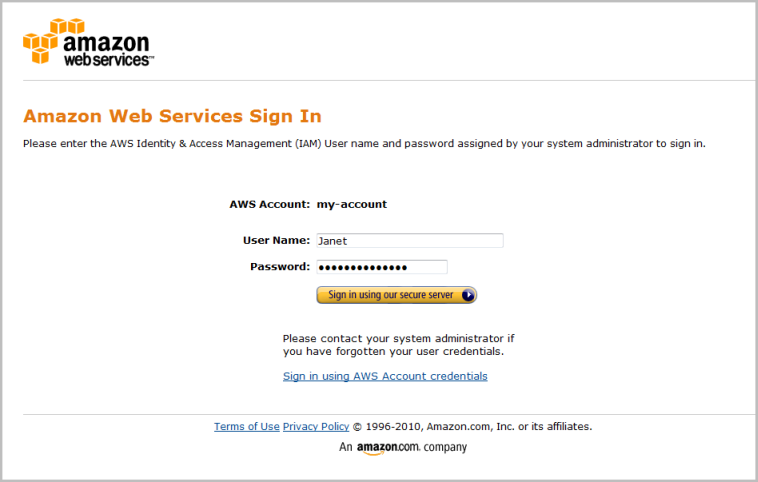If you are trying to upgrade brew / homebrew’s PHP54 package by josegonzalez – especially if you have `oci8.so` / `pdo_oci.so` you might be getting an error like this:
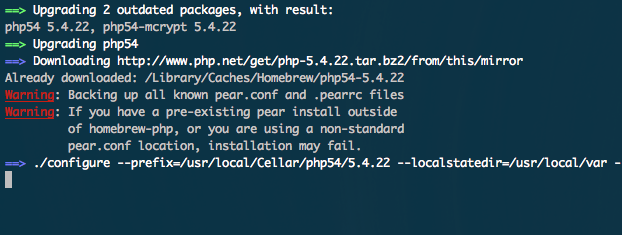
The actual text of the message is something like:
$ brew upgrade
Updated Homebrew from 5b3410b6 to 44c284ff.
==> Upgrading 2 outdated packages, with result:
php54 5.4.22, php54-mcrypt 5.4.22
==> Upgrading php54
==> Downloading http://www.php.net/get/php-5.4.22.tar.bz2/from/this/mirror
Already downloaded: /Library/Caches/Homebrew/php54-5.4.22
Warning: Backing up all known pear.conf and .pearrc files
Warning: If you have a pre-existing pear install outside
of homebrew-php, or you are using a non-standard
pear.conf location, installation may fail.
==> ./configure –prefix=/usr/local/Cellar/php54/5.4.22 –localstatedir=/usr/local/var –sysconfdir=/usr/local/etc/php/5.4 –with-config-file-path=/usr/local/etc/php/5
==> make
rc = ldap_sasl_interactive_bind_s(ld->link, binddn, ctx->mech, NULL, NULL, LDAP_SASL_QUIET, _php_sasl_interact, ctx);
^
11 errors generated.
make: *** [ext/ldap/ldap.lo] Error 1
make: *** Waiting for unfinished jobs….
READ THIS: https://github.com/mxcl/homebrew/wiki/troubleshooting
If reporting this issue please do so at (not mxcl/homebrew):
https://github.com/josegonzalez/homebrew-php/issues
==> Upgrading php54-mcrypt
Warning: Could not link php54. Unlinking…
###Why does this happen?
In my case it was because I installed `oracle instaclient` and was using that alongside homebrew. It has library files referenced in `/usr/local/include` and they don’t play nice when you upgrade PHP / php54 with homebrew.
###How do I fix it?
Open terminal and change to `/usr/local/include/`
Type in something like `ls -al | grep ldap` to be presented with something like this:
lrwxr-xr-x 1 user group 52B Nov 19 21:37 ldap.h -> /usr/local/instantclient/11.2.0.3/sdk/include/ldap.h
Copy and paste that – make sure you write down the path of where that `symlink` is pointing.
Now you can do `rm ldap.h` to remove the symlink.
Next upgrade php54 with `brew upgrade` or `brew upgrade php54` and when that has completed you can change back to that directory again and then type:
ln -s /usr/local/instantclient/11.2.0.3/sdk/include/ldap.h
You will need to replace the path you copied and pasted because most likely it will not be the same as mine.