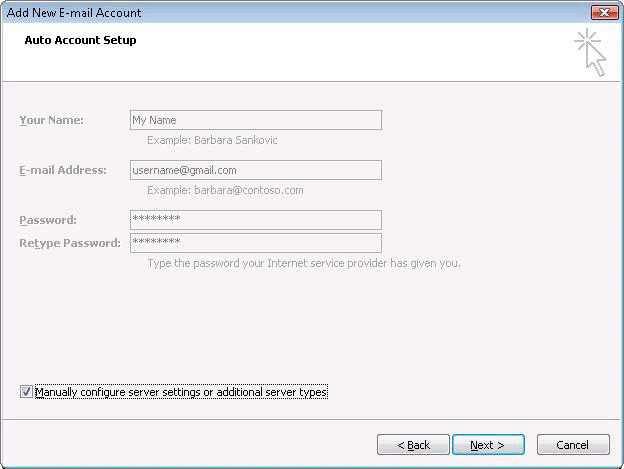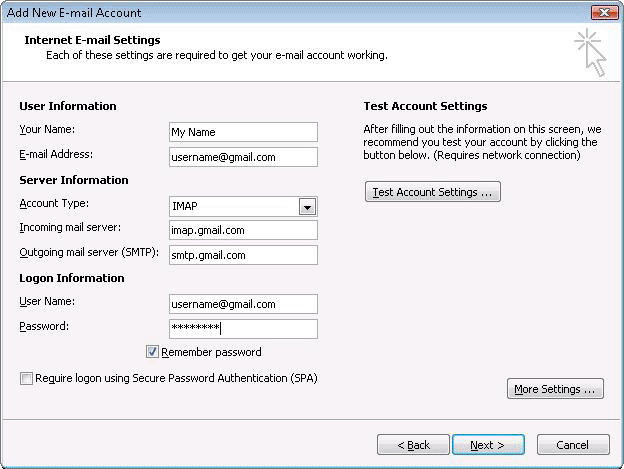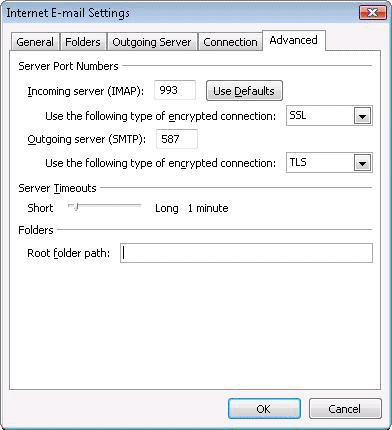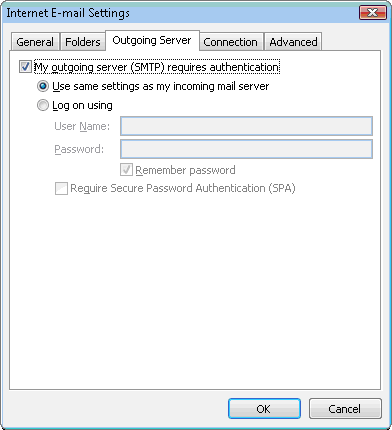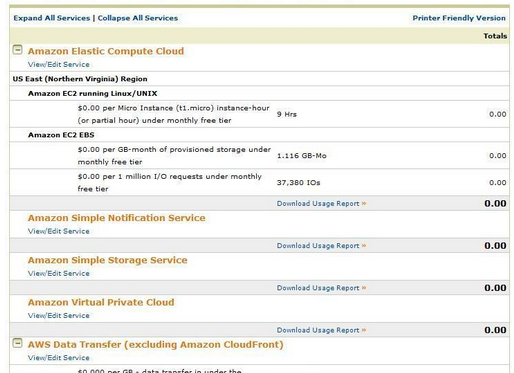##Step 1 – Download the Roots Theme

Download the Roots (based on Bootstrap) theme for WordPress at http://www.rootstheme.com/
##Step 2 – Unzip / Install the Roots Theme
Unzip the theme and install it in your `/wp-content/themes/` directory – the resulting path should be `/wp-content/themes/roots/`
##Step 3 – Create a Child Theme
Create another directory for your child theme in the `/wp-content/themes/` directory – perhaps something like `/wp-content/themes/my-awesome-theme/`
In that directory you will need to create a `style.css` file that should contain the following information:
/*
Theme Name: My Awesome Child Theme
Theme URI: http://www.my-awesome-child-theme.com/
Description: A child theme based on the Roots / Bootstrap wordpress theme
Template: roots
*/
Now you should be able to select this as the child theme in the theme chooser. By default everything will be the same as the parent theme. To override files, copy them to the child theme directory and then modify them.
The `functions.php` file will actually get loaded before the parent `functions.php` so you may need to do something like:
add_action( ‘after_setup_theme’, ‘my_child_theme_setup’ );
function my_child_theme_setup(){
// your code here
}
In order to have some things modify what the parent theme has set.




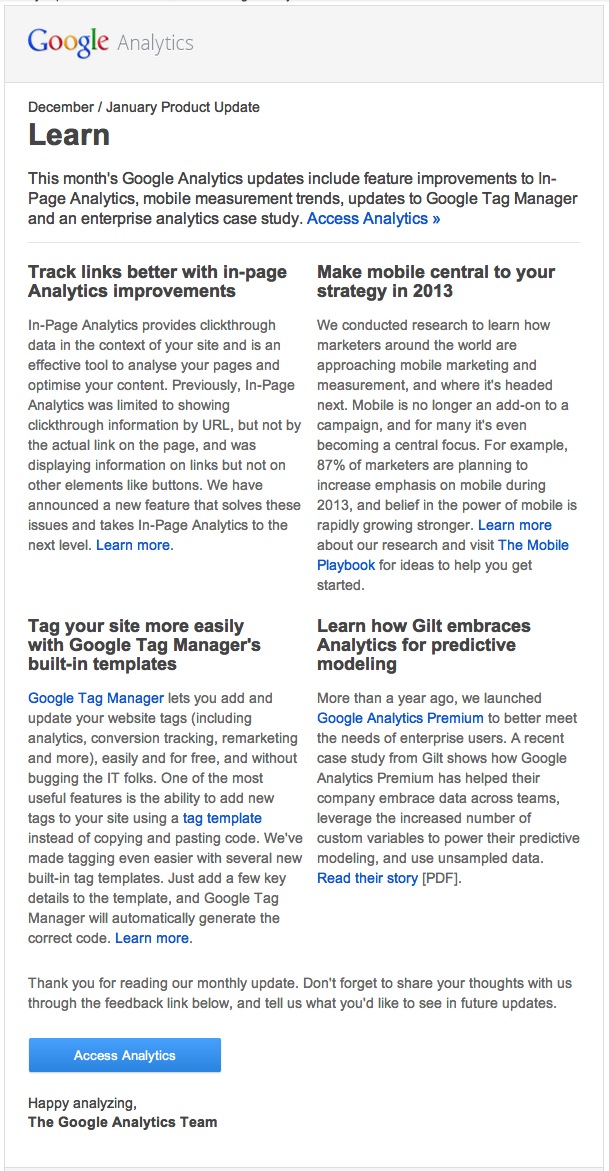

 Recently I’ve been trying to switch from TextMate to SublimeText. For the most part it is an easy transition, but there are a few things that cause me hangups. One of them is how the autocomplete works.
Recently I’ve been trying to switch from TextMate to SublimeText. For the most part it is an easy transition, but there are a few things that cause me hangups. One of them is how the autocomplete works.