What is `ssv3_probe.php` ? It is a PHP script that is designed to output a huge amount of information about your hosting environment, and then delete itself. There is a counterpart file called `ssv3_directory.php` which is used for similar things.
Who is the author of this file? I have no clue. I have seen it used on a lot of `bluehost` hosted sites.
Here are the contents of the file. Notice the final line `@unlink(__FILE__);` is designed to delete the file after it has finished executing.
< ?php
error_reporting(0);
@ini_set('cgi.fix_pathinfo', 1);
/**
* PHP MKDIR
*
* Check the directory and it's parent to see if we can mkdir() on the server.
* - removed the 777 check on the parent directory. Breaking EIG Windows Brands
*
* The process is to define a temporary directory name, make the directory, then
* remove the directory.
*/
$phpMkDir = 0;
$ssTempDirectory = @dirname(__FILE__) . DIRECTORY_SEPARATOR . @uniqid('ss_tmp_');
@mkdir($ssTempDirectory, 0755);
if (@is_dir($ssTempDirectory)) {
$phpMkDir = 1;
@rmdir($ssTempDirectory);
}
/**
* Check the PHP SAPI
*
* We need to check the type of Server API PHP is using on the remote server. This
* will process the PHP_SAPI variable and return what the server is running.
*/
$sapi = PHP_SAPI;
// apache
if (substr(PHP_SAPI, 0, 6) == 'apache') {
$sapi = 'apache';
}
//cgi / fast-cgi
if (substr(PHP_SAPI, 0, 3) == 'cgi') {
$sapi = 'cgi';
if (empty($_SERVER['FCGI_ROLE']) && empty($_ENV['FCGI_ROLE'])) {
$sapi = 'fast_cgi';
}
}
// phpinfo
@ob_start();
@phpinfo(INFO_GENERAL);
$phpInfo = @ob_get_contents();
@ob_end_clean();
// ionCube Loader name
$threadSafe = false;
$osCode = @strtolower(@substr(PHP_OS, 0, 3));
$version = @substr(PHP_VERSION, 0, 3);
foreach (@explode("\n", $phpInfo) as $line) {
if (@preg_match('/thread safety.*(enabled|yes)/Ui', $line)) {
$threadSafe = true;
}
}
$ioncubeFirst = 'ioncube_loader_' . $osCode . '_' . $version;
$ioncube = $ioncubeFirst . ((true === $threadSafe) ? '_ts' : '') . (($osCode == 'win') ? '.dll' : '.so');
$domain = @explode('.', @php_uname('n'));
$optimizer = (preg_match('#Zend(?:\s| )+Optimizer(?:\s| )+v(\d+\.\d+\.\d+)#si', $phpInfo, $m)) ? $m[1] : 0;
$mysqlVersion = (extension_loaded('mysql') && function_exists('mysql_get_client_info')) ? mysql_get_client_info() : '';
$settings = array(
'status' => ‘200’,
‘passthrough’ => 0,
‘tar’ => 0,
‘panel’ => ‘other’,
‘whoami’ => ”,
‘cwd’ => @getcwd(),
‘server’ => array(
‘os’ => strtolower(PHP_OS),
‘type’ => php_uname(‘m’),
),
‘mysql’ => array(
‘version’ => $mysqlVersion,
),
/*
‘pgsql’ => array(
‘version’ => ((extension_loaded(‘pgsql’) && function_exists(‘pg_version’)) ? pg_version() : ”),
),
*/
‘host’ => $domain[count($domain) – 2],
‘docroot’ => dirname(__FILE__),
‘timezone’ => date(“T”),
‘diskfree’ => intval(@disk_free_space(__DIR__)),
‘php’ => array(
‘version’ => PHP_VERSION,
‘sapi’ => $sapi,
‘PHP_SAPI’ => PHP_SAPI,
‘passthru’ => ((function_exists(‘passthru’)) ? 1 : 0),
‘ioncube_loader’ => $ioncube,
‘zend’ => array(
‘optimizer’ => $optimizer,
‘extensions’ => get_loaded_extensions(‘true’),
‘engine_version’ => @zend_version()
),
/**
* If you want to change any INI settings, this defines how they can be changed based on the
* access value in the ini_get_all() array:
* @see http://ca.php.net/manual/en/configuration.changes.modes.php
*
* 1: PHP_INI_USER: Entry can be set in user scripts (like with ini_set()) or in the Windows registry
* 4: PHP_INI_SYSTEM: Entry can be set in php.ini or httpd.conf
* 6: PHP_INI_PERDIR: Entry can be set in php.ini, .htaccess or httpd.conf
* 7: PHP_INI_ALL: Entry can be set anywhere
*/
‘ini’ => ini_get_all(),
‘extensions’ => get_loaded_extensions(),
‘functions’ => get_defined_functions(),
),
‘perl’ => array(
‘version’ => 0,
‘path’ => ”,
),
);
foreach ($settings[‘php’][‘functions’][‘internal’] as $i => $func) {
if (!preg_match(‘/^[\w_]*$/’, $func)) {
unset( $settings[‘php’][‘functions’][‘internal’][$i] );
}
}
/**
* Process the Passthru Variables
*
* We want to use some other commands to check other system settings
*/
ob_start();
passthru(“date”);
$date = ob_get_contents();
ob_end_clean();
$settings[‘passthru’] = (false === empty($date)) ? 1 : 0;
// For non-windows Systems
if ($osCode !== ‘win’ && $settings[‘passthru’] == 1) {
// check tar
$output = get_setting(‘tar –version | grep tar’);
$settings[‘tar’] = (false !== strpos($output, ‘tar’)) ? 1 : 0;
//Perl Version
$output = get_setting(‘perl -v’);
preg_match(“/v(\d+\.\d+\.\d+)/”, $output, $perl);
$settings[‘perl’][‘version’] = $perl[1];
// Perl path
$output = get_setting(‘which perl’);
$settings[‘perl’][‘path’] = trim($output);
// Perl Modules
// perl -MFile::Find=find -MFile::Spec::Functions -Tlwe
// ‘find { wanted => sub { print canonpath $_ if /\.pm\z/ }, no_chdir => 1 }, @INC’
// perl -MFile::Find=find -Tlwe ‘for $inc (@INC)
// { find { wanted => sub
// { return if !/\.pm\z/;
// ($a=$File::Find::name)=~s|^\Q$inc\E/||;
// $a =~ s/\//::/g; $a =~ s/(.*)\.pm$//g;print $1 },
// no_chdir => 1 },
// $inc }’
// $output = get_setting($cmd);
// username
$output = get_setting(‘whoami’);
$settings[‘whoami’] = trim($output);
//Control Panel type
$output = get_setting(‘head -n 1 /etc/psa/psa.conf 2>&1’);
$psatest = trim($output);
// Plesk
if (substr($psatest, 0, 1) == ‘#’) {
$settings[‘panel’] = ‘plesk’;
// get list of domains ??
$output = get_setting(‘mysql -uadmin -p`cat /etc/psa/.psa.shadow` psa -Ns -e “select name from domains”‘);
$settings[‘domains’] = $output;
// get plesk version ??
$output = get_setting(‘cat /usr/local/psa/version’);
$settings[‘plesk_version’] = $output;
// http://download1.parallels.com/Plesk/PP10/10.1.1/Doc/en-US/online/plesk-unix-cli/37894.htm
// /usr/local/psa/bin/ [parameters] [options]
// ‘/usr/local/psa/bin/subdomain –info -domain DOMAIN.COM’;
} else {
// CPANEL
// older versions of cPanel store the domain name information
// this needs to be updated to work for ALL versions
if (file_exists(‘/usr/local/cpanel/bin/cpmysqlwrap’) || file_exists(‘/usr/local/cpanel/bin/mysqlwrap’)) {
$settings[‘panel’] = ‘cpanel’;
// /usr/local/cpanel/cpanel -V
/*
THIS SECTION IS BORKING THINGS ON SOME CPANEL LOCATIONS
$domains = array();
// old version of getting domain information from cpanel
$cmd = “perl -e ‘use Storable qw(retrieve); use YAML; print YAML::Dump(retrieve (((getpwuid $< )[7]).\"/.cpanel/datastore/apache_LISTSUBDOMAINS_0\"));'";
$output = get_setting($cmd);
$lines = explode("\n", $output);
$subdomains = array();
foreach ($lines as $line) {
$lineParts = explode(":", trim($line));
if (preg_match("/^([a-zA-Z0-9\-\_\.]+)$/", $lineParts[0])) {
array_push($subdomains, str_replace("_", ".", $lineParts[0]));
}
}
// old version of getting other domain information from cpanel
$cmd = "perl -e 'use Storable qw(retrieve); use YAML; print YAML::Dump(retrieve (((getpwuid $<)[7]).\"/.cpanel/datastore/apache_LISTMULTIPARKED_0\"));'";
$output = get_setting($cmd);
$lines = explode("\n", $output);
foreach ($lines as $line) {
$lineParts = explode(":", trim($line));
if (!in_array($lineParts[0], $subdomains)) {
if (preg_match("/^([a-zA-Z0-9\-\_\.]+)$/", $lineParts[0])) {
$domainName = $lineParts[0] . "^" . trim(str_replace(array(dirname(__FILE__), dirname(__FILE__)), '', trim($lineParts[1])), "/");
array_push($domains, $domainName);
}
}
}
$cmd = "perl -e 'use Storable qw(retrieve); use YAML; print YAML::Dump(retrieve (((getpwuid $<)[7]).\"/.cpanel/datastore/apache_LISTSUBDOMAINS_0\"));'";
$output = get_setting($cmd);
$lines = explode("\n", $output);
foreach ($lines as $line) {
$lineParts = explode(":", trim($line));
if (preg_match("/^([a-zA-Z0-9\-\_\.]+)$/", $lineParts[0])) {
if (substr($lineParts[0], 0, 1) != "-") {
$domainName = $lineParts[0] . "^" . trim(str_replace(array(dirname(__FILE__), dirname(__FILE__)), '', trim($lineParts[1])), "/");
array_push($domains, str_replace("_", ".", $domainName));
}
}
}
sort($domains);
$settings['domains'] = implode(";", $domains);
THIS SECTION IS BORKING THINGS ON SOME CPANEL LOCATIONS
*/
} elseif (file_exists('/home/interworx')) {
// INTERWORX
$settings['panel'] = 'interworx';
// this will force interworx to use mod_cgi
if (substr(sprintf('%o', fileperms(dirname(__FILE__))), -3) == '777') {
$settings['php_mkdir'] = 0;
}
} elseif (
file_exists( './.membership' )
|| (
strpos( $settings['docroot'], 'public_html' )
&& file_exists( '../.membership' )
)
) {
$settings['panel'] = 'vdeck';
} else {
$settings['panel'] = 'other';
}
}
}
/**
* Get Server Settings
*
* Run the passthrouhg to get
*
*/
function get_setting($command = null) {
if (!$command) {
return false;
}
ob_start();
passthru($command);
$results = ob_get_contents();
ob_end_clean();
return $results;
}
//Output and Cleanup
//@unlink(__FILE__);
echo serialize($settings);
@unlink(__FILE__);

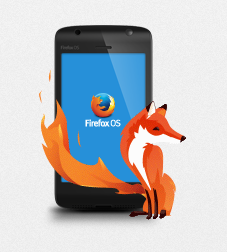
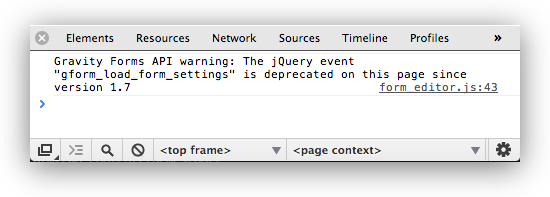
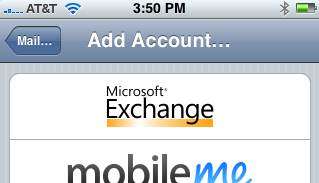
 > Options > Account > My account > Settings for POP and IMAP access.
> Options > Account > My account > Settings for POP and IMAP access.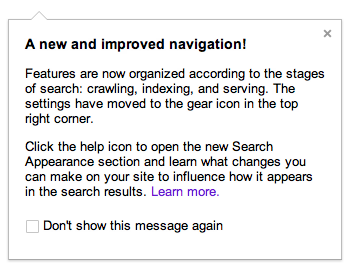
 There is no administrative option to change the column count in WooCommerce, but you can easily accomplish it by adding the following `PHP` code into your theme’s `functions.php` file:
There is no administrative option to change the column count in WooCommerce, but you can easily accomplish it by adding the following `PHP` code into your theme’s `functions.php` file: If you’re trying to compose, attach, or send messages you may be having some trouble. All across the US Gmail users are getting message like:
If you’re trying to compose, attach, or send messages you may be having some trouble. All across the US Gmail users are getting message like: